Firmware update v 1.2.0 for Ugoos UT6
Ugoos UT6 finds it’s place on the market of middle-end TV Boxes, but it doesn’t mean we can’t provide functionality of our High-end boxes to RK3229 box.
OTA starts this day also, link for manual reflashing file down this article.
This is what we have for this release:
Masked HDMI
This feature will be very useful for those customers who prefer to use some streaming services (like Sky Go) and have problems because of HDMI detection in application. In order to prevent app system detect HDMI by particular application you can run: Settings – HDMI – masked HDMI. Masked HDMI force system not to include HDMI in device’s active output.
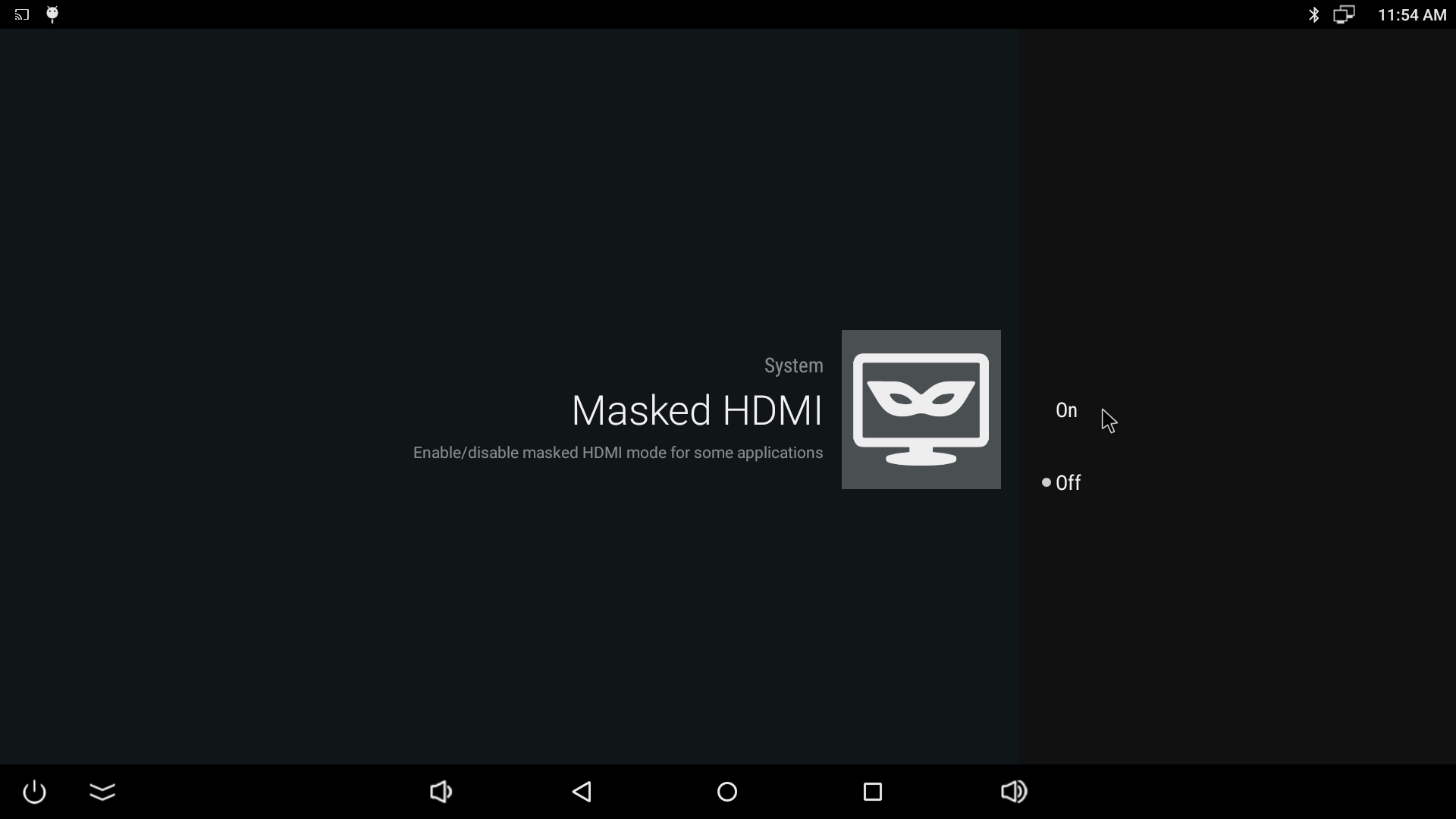
Time correction
Now you will be able to set their own ntp server, if you had problems with current one. Also, system will save power disconnection time and when you will plug in your device again, you will get more closest time until server will update it to a current values. This option first appeared on Ugoos S905 devices then S912, RK3288 and now in RK3229.
Set ntp server: settings – date & time – NTP server
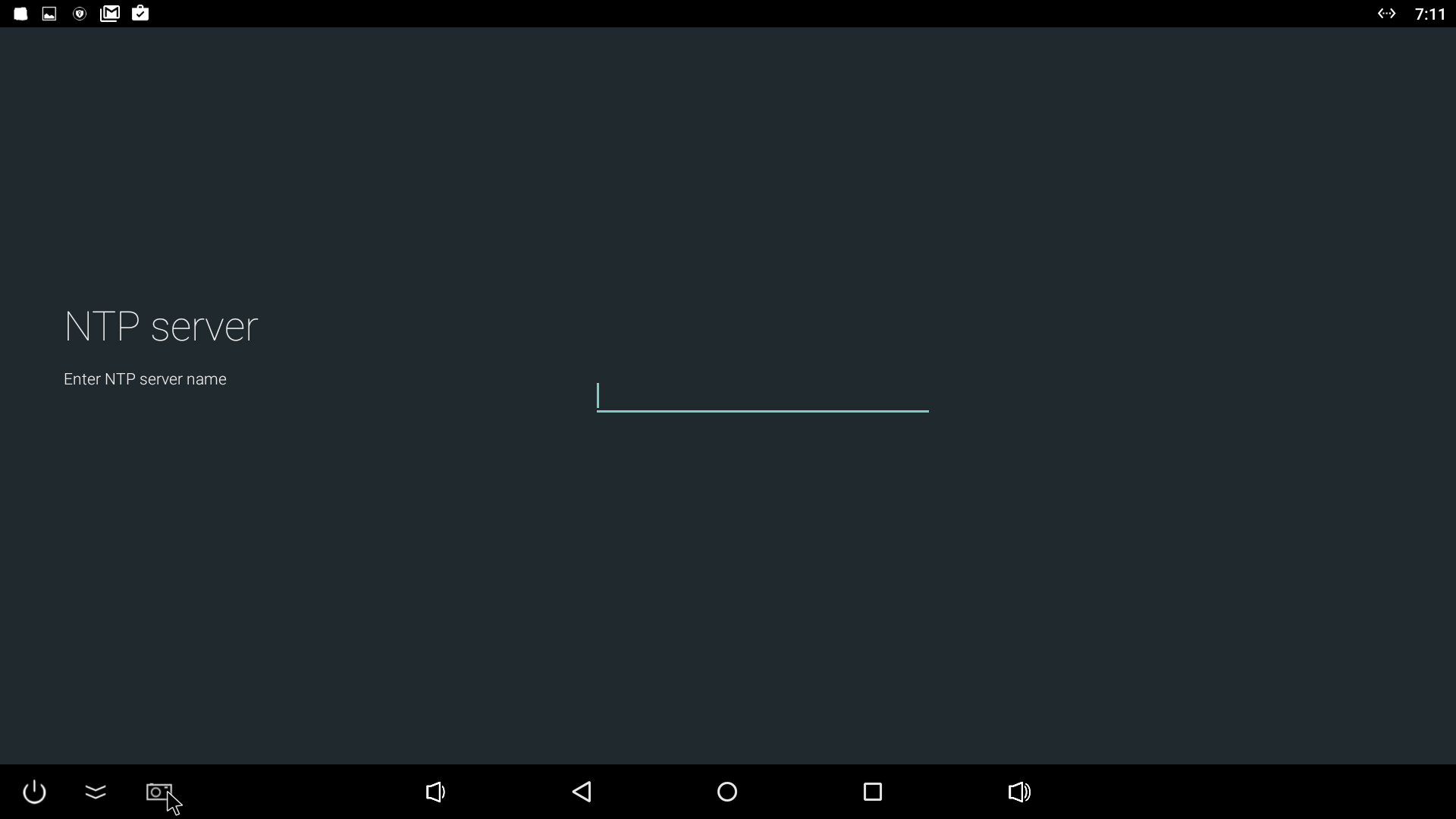
Daydream
In this option, we add ability to choose and set actions for sleep timer and power key on RC
You can disable sleep timer at all or choose appropriate time and set RC power key using three positions: sleep and shutdown. In addition, bug with wake on motion feature was fixed.
Also, we added additional timer for action after day dream: sleep or turn off.
Display -> Daydream -> Power key action/Power action timer
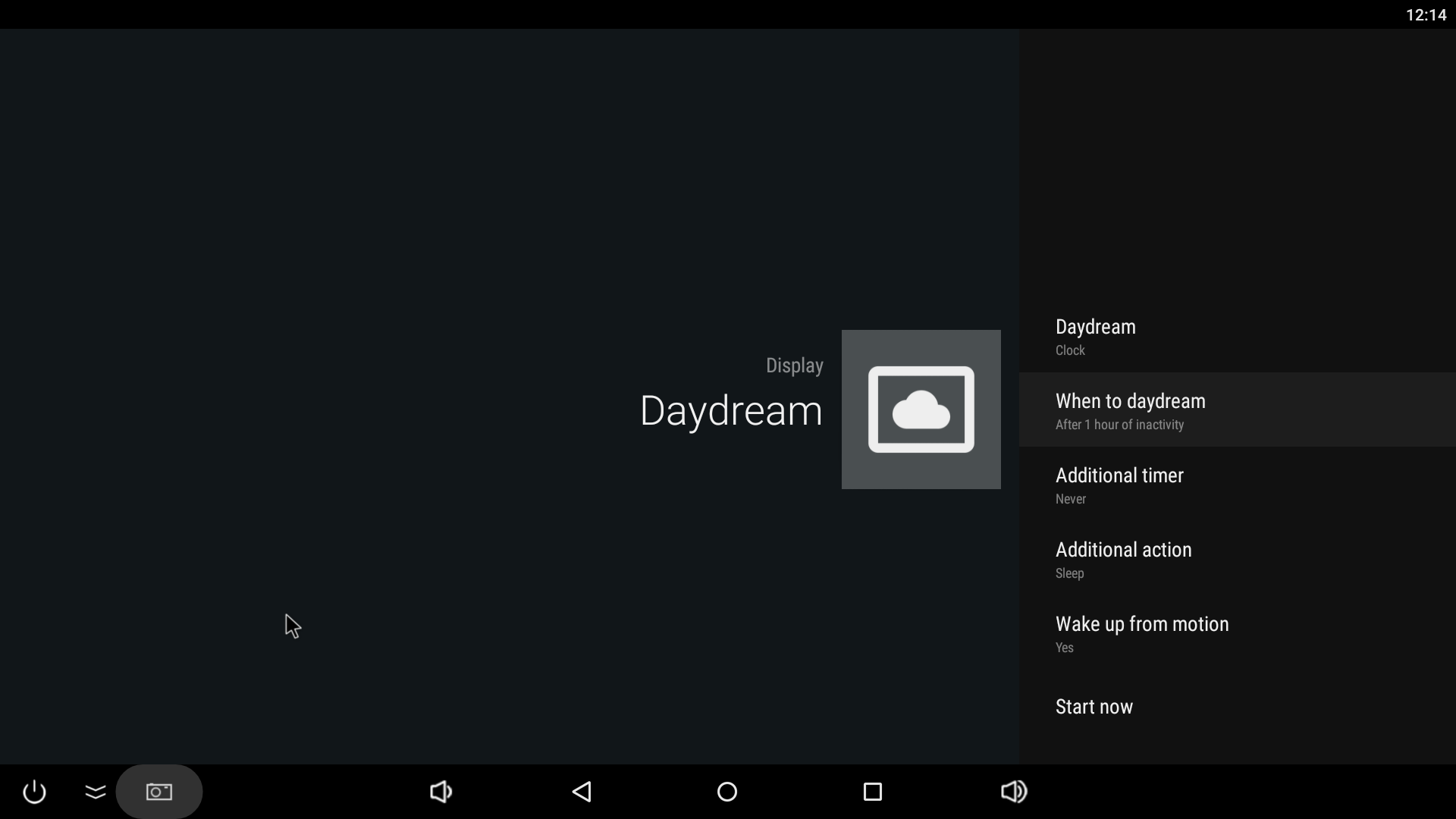
Ethernet switcher
This feature let users attach additional LAN ports via USB. We add management tab in Ethernet settings, so now you can activate/deactivate and switch between LAN interfaces in one click. This feature was popular on Ugoos 4.4 Android devices based on RK3288 SoC and now we implemented it for RK3368 and RK3229.
Run Ethernet management: Settings – Network – Ethernet
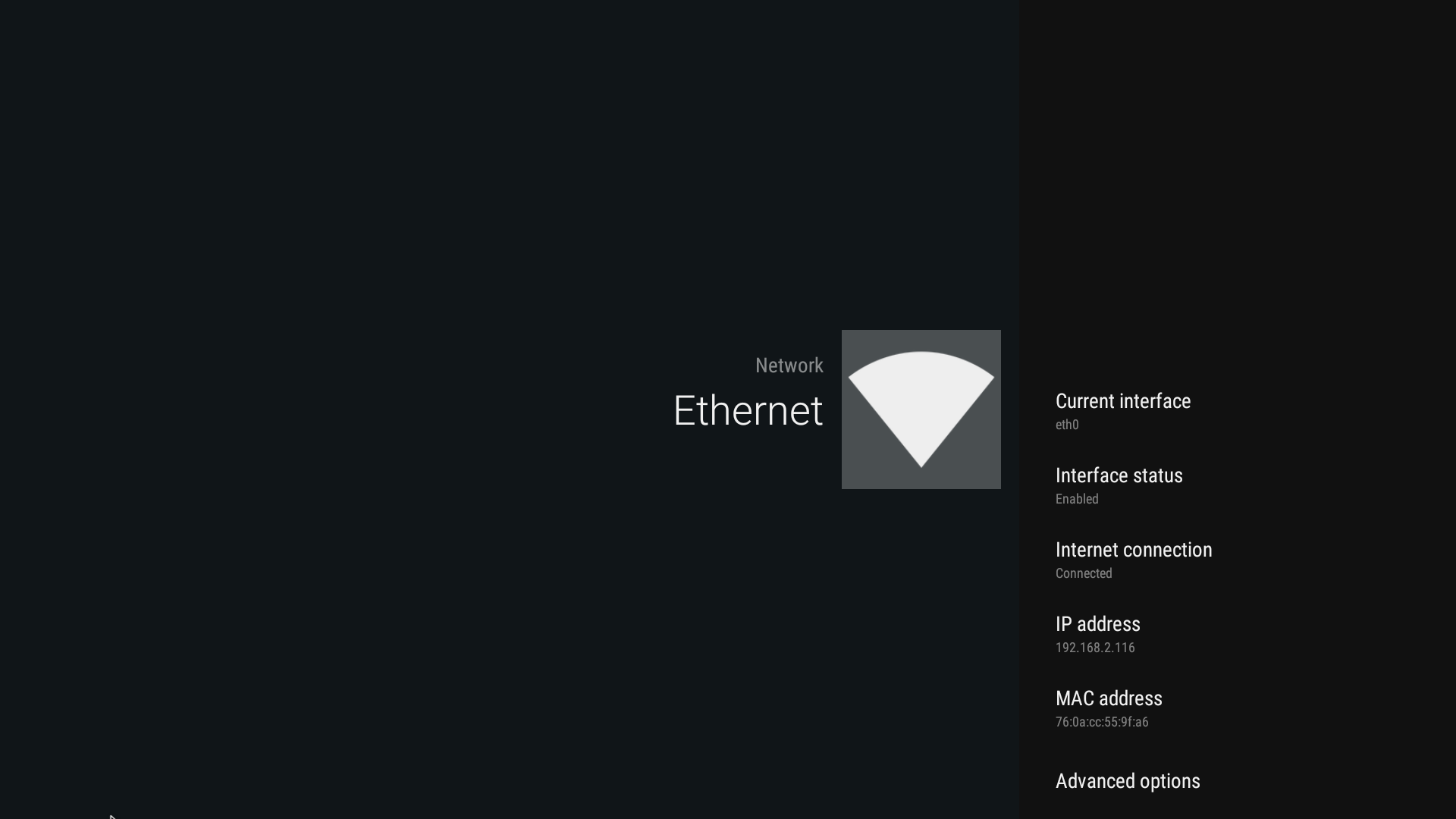
HDMI color mode
For the majority of different TV screens and monitors device defines HDMI color mode automatically, but, due to some specifics, for a few amount of screen devices there is parameters incapability. So now, you can manually choose color mode from menu in order to choose appropriate one:
Automatic
RGB_0_255
RGB_16_235
YCbCr422
YCbCr444
YCbCr420
Run color mode settings: Settings – Display – HDMI Color Mode
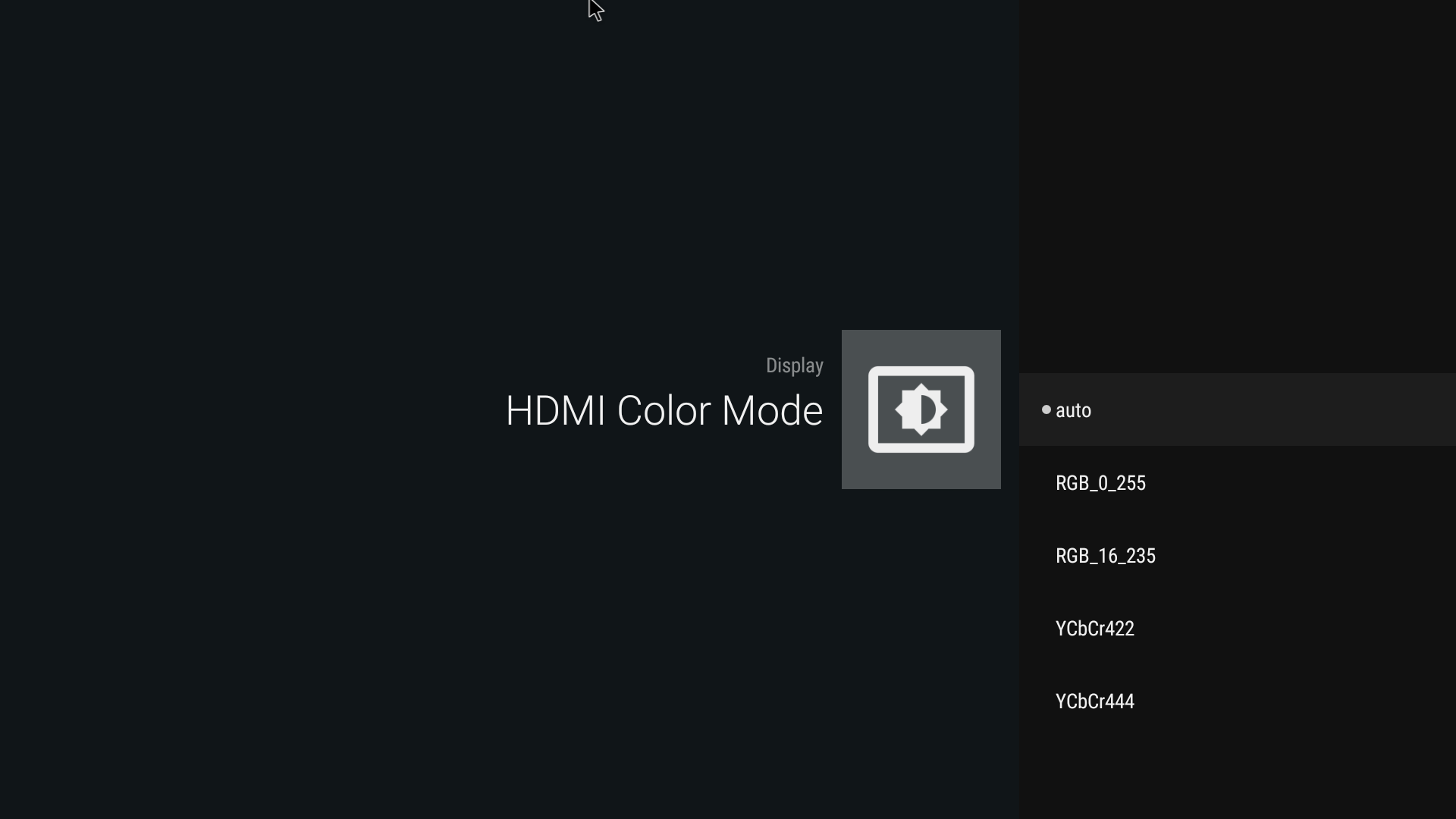
Auto Frame Rate
During playback many video samples, we concluded that sometimes AFR function in KODI is choosing best options for playback due to different video parameters and sometimes choosing is not correct in other players. For more convenience, we set three options for Frame Rate:
System resolution
Video resolution priority
Frequency resolution priority
Kodi has their own Frame Rate settings, so these options enabled in other players with using generic codecs.
Run AFR settings: Settings - Display – Autoframerate
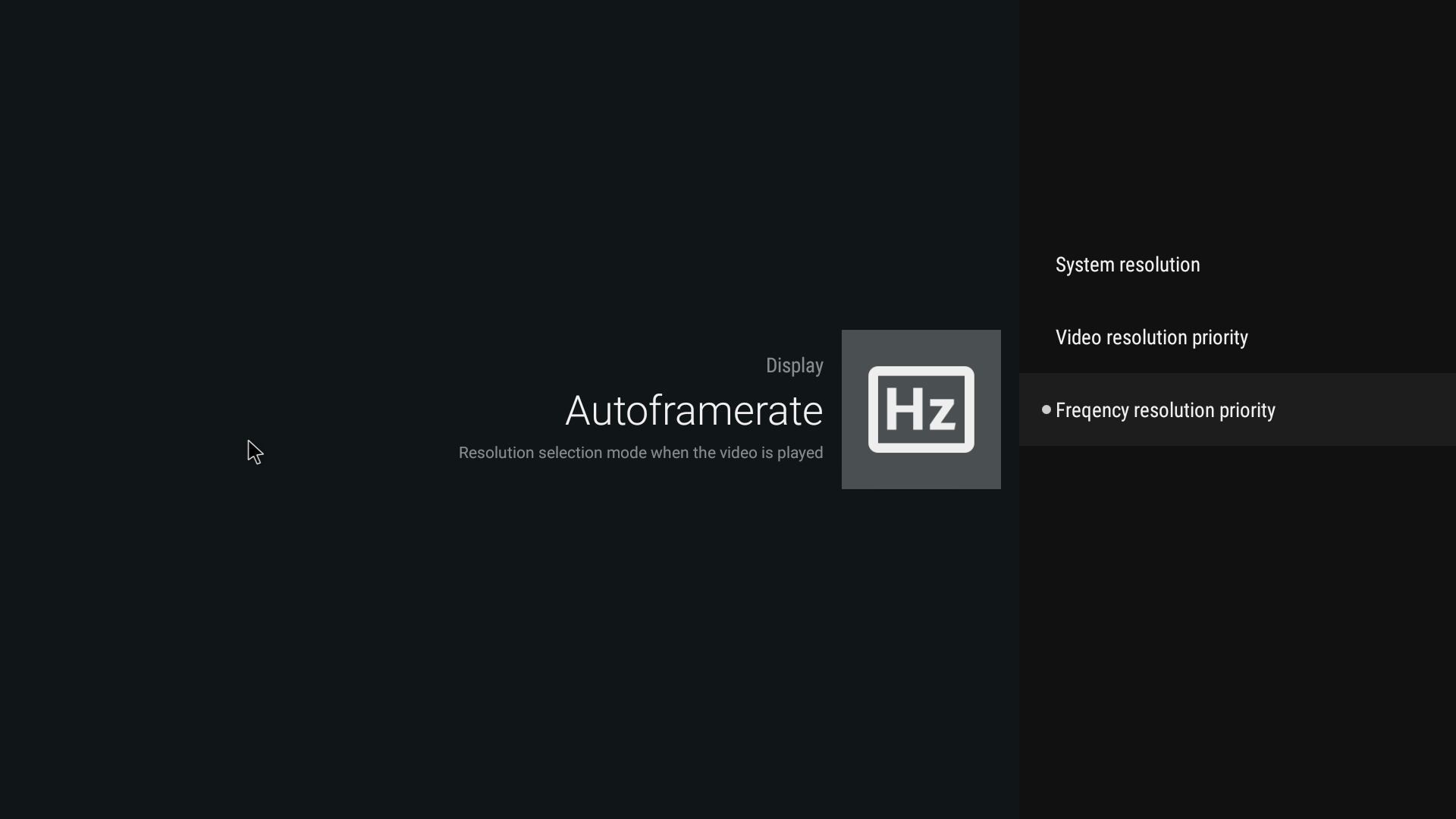
Debug Settings: Ugoos Log Viewer
Another exclusive option will be useful for developers. Simple switchers let you connect using ADB via USB or Wi-Fi.
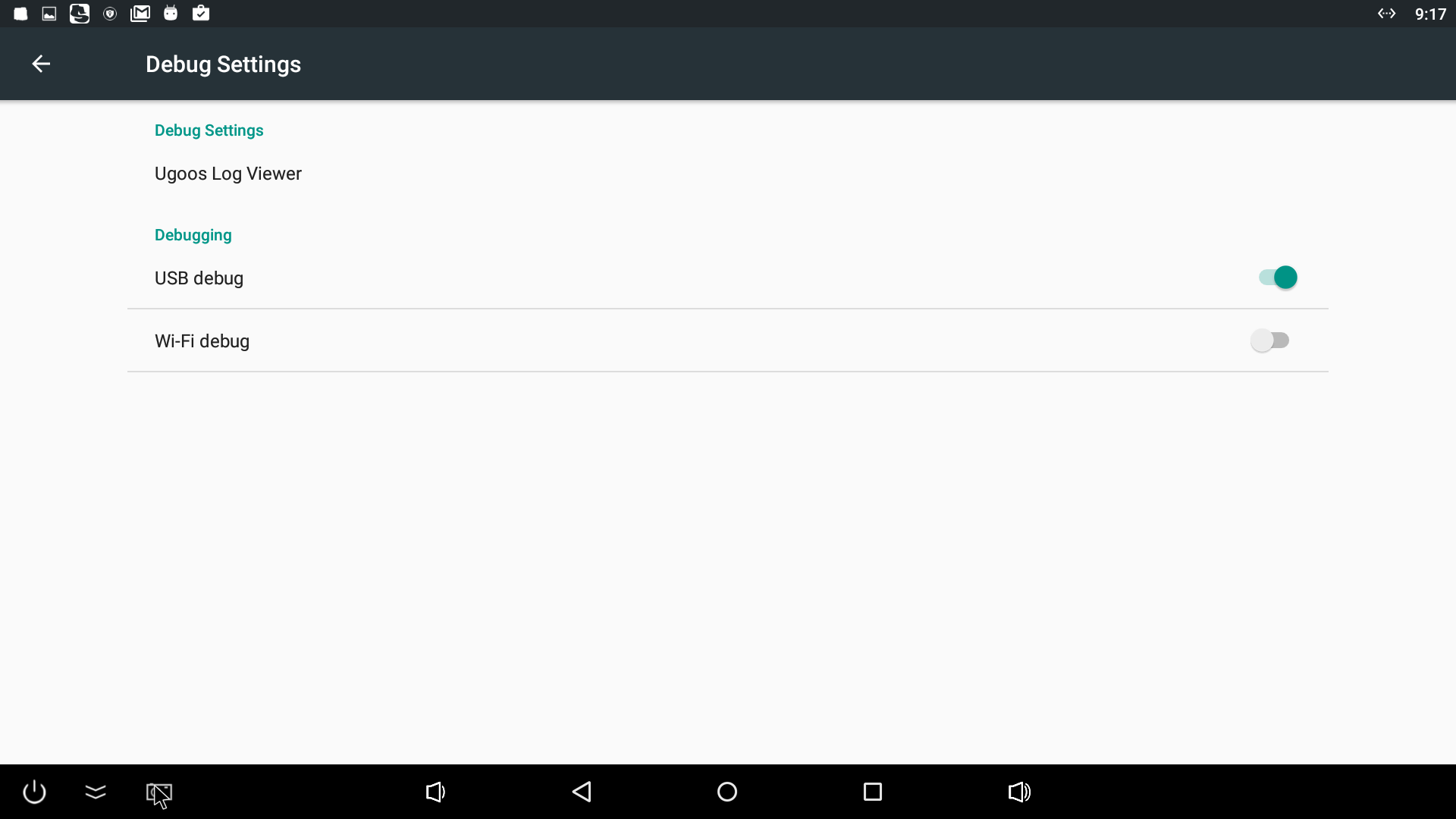
Sound settings and Bitstream fix
For KODI users we make ability to turn on spdif passthrough and Bitstream in Android settings to make sure these features works correctly. Default output makes all settings standard if you use another app for playback. Passthrough should work if you turn on this function in both Android Settings and Kodi settings.
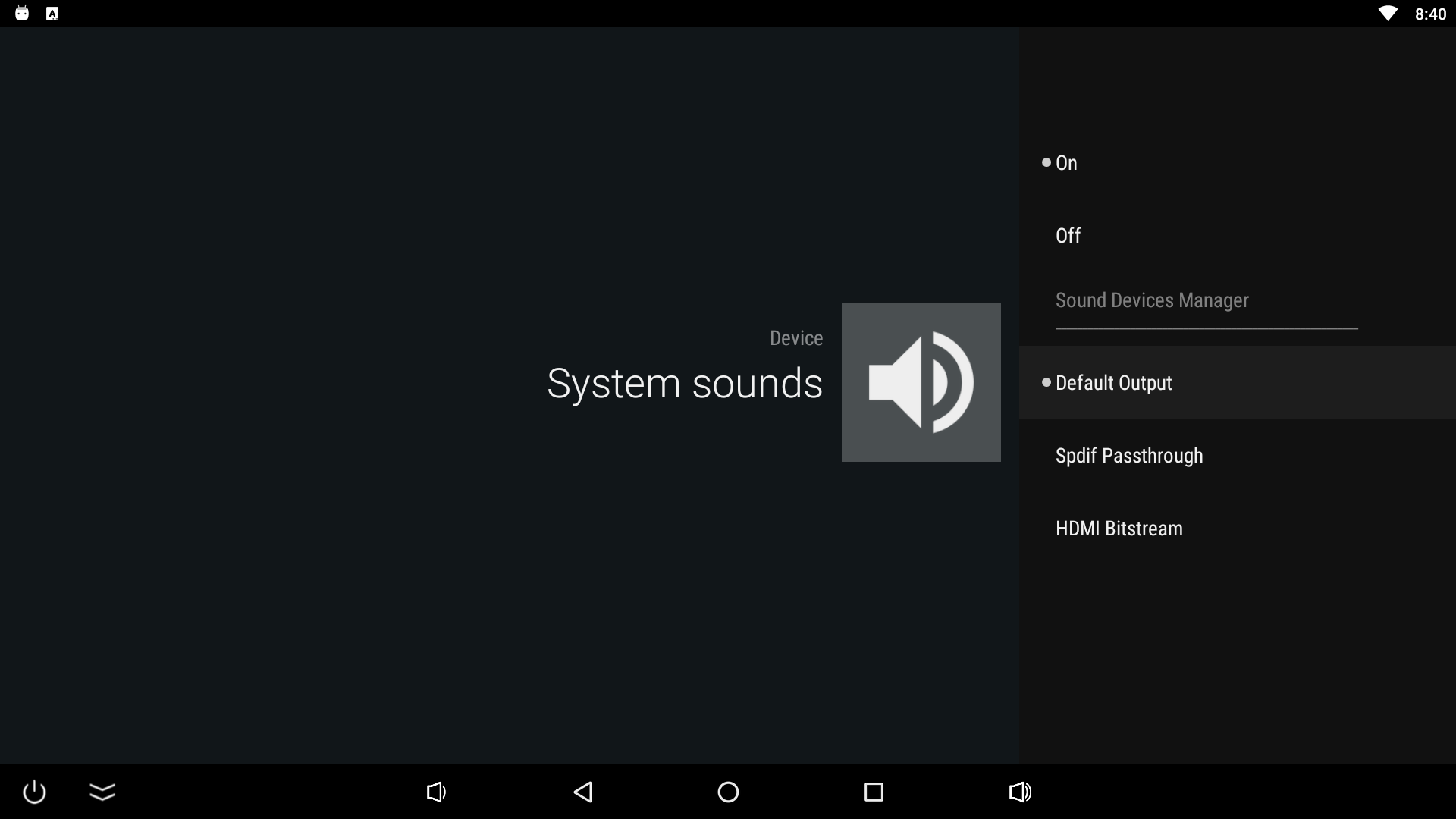
Minor bugs fixes and updates
In these few months, we have a huge feedback on small bugs and improvements our customers want us to fix and change. So for most of them we had a work on mistakes. Full changelog you can see down this article, here is the main we have:
- EXT4 file system support is one of the most frequently mentioned improvement, so this release we also add it as in our Amlogic devices before.
- For users who frequently connected UT6 with another PC (Android developers) now will have no problem with saving USB connection method after reboot.
- Change closing apps functionality, so now you can use RC more effectively to close just one app or all of them.
- Chrome and standard browser works stable with lots of tabs.
- Updater functionality changed. Now you can keep using your TV Box while update downloading. Now you can choose update file manually without editing it’s name.
- Now Ugoos settings and other custom functions translated on four languages: English, German, Russian and Chinese.
- We add Ugoos KODI with our brand skin. You always can change it in settings or install another version in Play Market.
v.1.2.0 - 19/04/2017
1. Added ability to enter NTP server (Date & time Settings)
2. Fix ext4 support
3. State of USB connection to PC is saved after reboot
4. Added switcher of Ethernet interfaces (Settings -> Ethernet)
5. Added autoframerate settings (Settings -> Display -> Autoframerate)
6. Added HDMI Color Mode Settings (Settings -> Display -> HDMI Color Mode)
7. Added masked HDMI setting (Ugoos Settings -> System -> Masked HDMI)
8. Added closing of apps by pressing DPAD_LEFT or DPAD_RIGHT buttons in Recent apps and closing of all apps by pressing MENU button
9. Added ability to control power LED (Ugoos Settings -> Hardware -> LED Settings)
10. Added Daydream service
11. Daydream. Added ability of disabling wake up from motions (mouse, gamepads)
12. Daydream. Renamed sleep timer into additional timer. Added a choice of actions (sleep, shutdown) for additional timer
13. Fix Google Play Store bugs
14. Fix HDMI Bitstream bug
15. Translation changes (eng,de,ru,cn)
16. Added Debug Settings (Ugoos Settings -> System -> Debug Settings)
17. Fixed browser tabs bug
18. Ugoos Kodi
19. Update Service:
- added ability to choose update manually from storage
- now can download update in the background
- bug fixes
20. Settings. Added sound devices manager (System sounds -> Sound Devices Manager)
and other changes
Download link: Ugoos UT6 RK3229 Firmware v 1.2.0 Android 6.0.1
Find us:
Comment(S) (0)
Recomended items
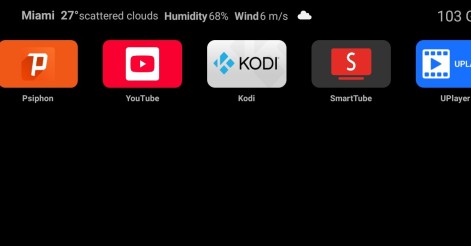
Ugoos Team keeps updating it's own Android Launcher The Ugoos ULauncher is a custom home screen launcher developed by Ugoos for their Android TV boxes. It's designed to replace the standard, often cluttered, launcher that comes ...

Ugoos AM8 Family and SK1 now have ability to run Android 14. IMPORTANT: Currently, mentioned devices can get Android 14 using the AML Burning Tool with all users data been erased only. AM8 Family v.2.0.1 Android 14 https://mega.nz/file/qk ...

IMPORTANT UPDATE: Android TV 12 rollback can't be performed! We're releasing the beta version of the ATV 14 firmware for the Ugoos SK2. Ugoos SK2 ATV 14 beta: https://mega.nz/file/m8kgVLQA#miHWFfqWjVSOQRf544_XHA7teRooRX-rjYIKGSfao ...

This month Ugoos has been released two new devices: Ugoos AM9 and X5M PRO AM 9 is a next-generation device. Amlogic S905x5 CPU enhanced capabilities include following improvements: a 6nm manufacturing process and advanced ...
