Ugoos firmware v.3.0.4 for UT3, UM3, UT3S based on Android 5.1.1
Important notice: this firmware cannot be updated via OTA because of changing created partitions amount.
Please use our Flashing Guide in order to update your device.
We’ve got a lot of detailed feedback about previous release. In this version, we try to consider most of wishes and popular suggestions, catch and fix shortcomings and bags, raise stability and added some new features.
Localization.
In this release, we added new localization packs for a couple of countries: now these are Chinese and Russian localizations.
New firmware don’t create their own partition for system files.
System don’t divide internal memory onto parts, so you can use it more efficient huge apps installed more easily.
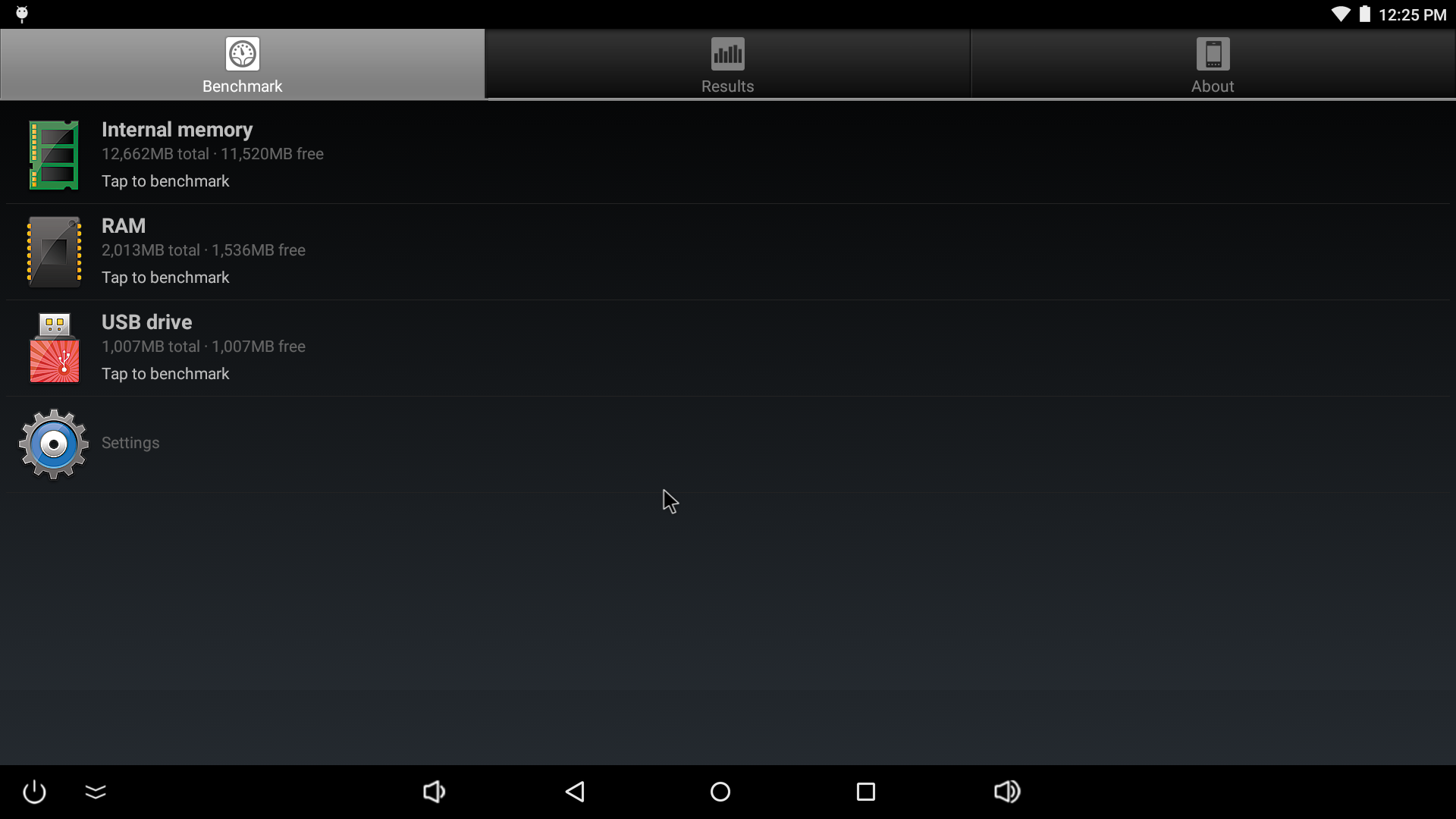
Multi window mode updated.
First, we added notifications and new calendar in sidebar; power button appeared under apps menu. Added hot keys for keyboard: Win button now activate apps menu, Alt+Tab let you switch running applications more easily, Alt+F4 close active app, Win+D minimize all active apps to tray. Multi window mode you can activate from settings menu: Settings - Display – Multi window.
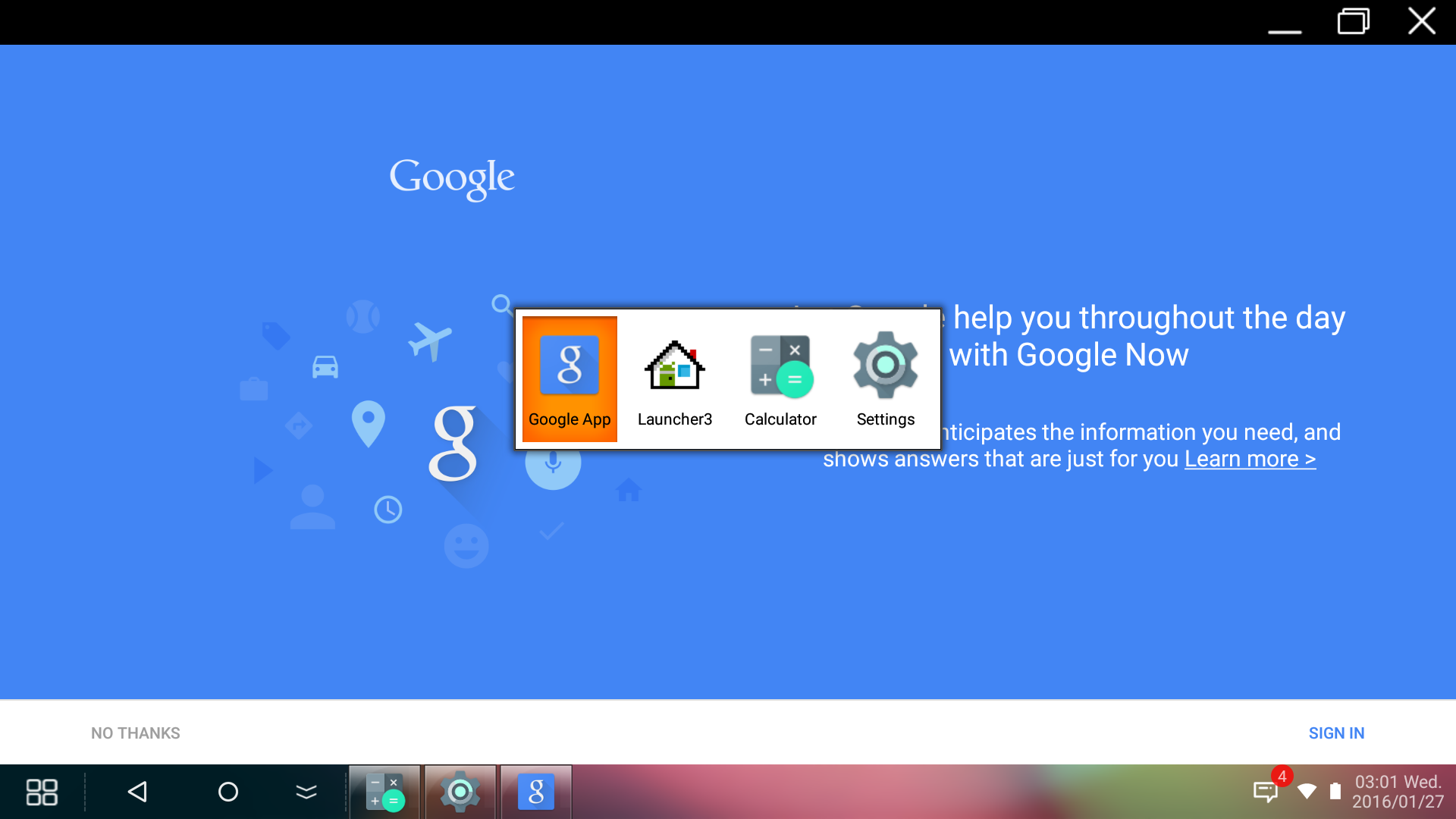
Multi user support added.
This feature helps to customize TV Box not for only one user, but for some of them: change google account by one click; all settings, passwords, theme style and icons attached to user account also secure. It is not a new function for android devices, but different partitions made this feature unstable and causing many issues. Performing one partition scheme made this feature more efficient and user-friendly.
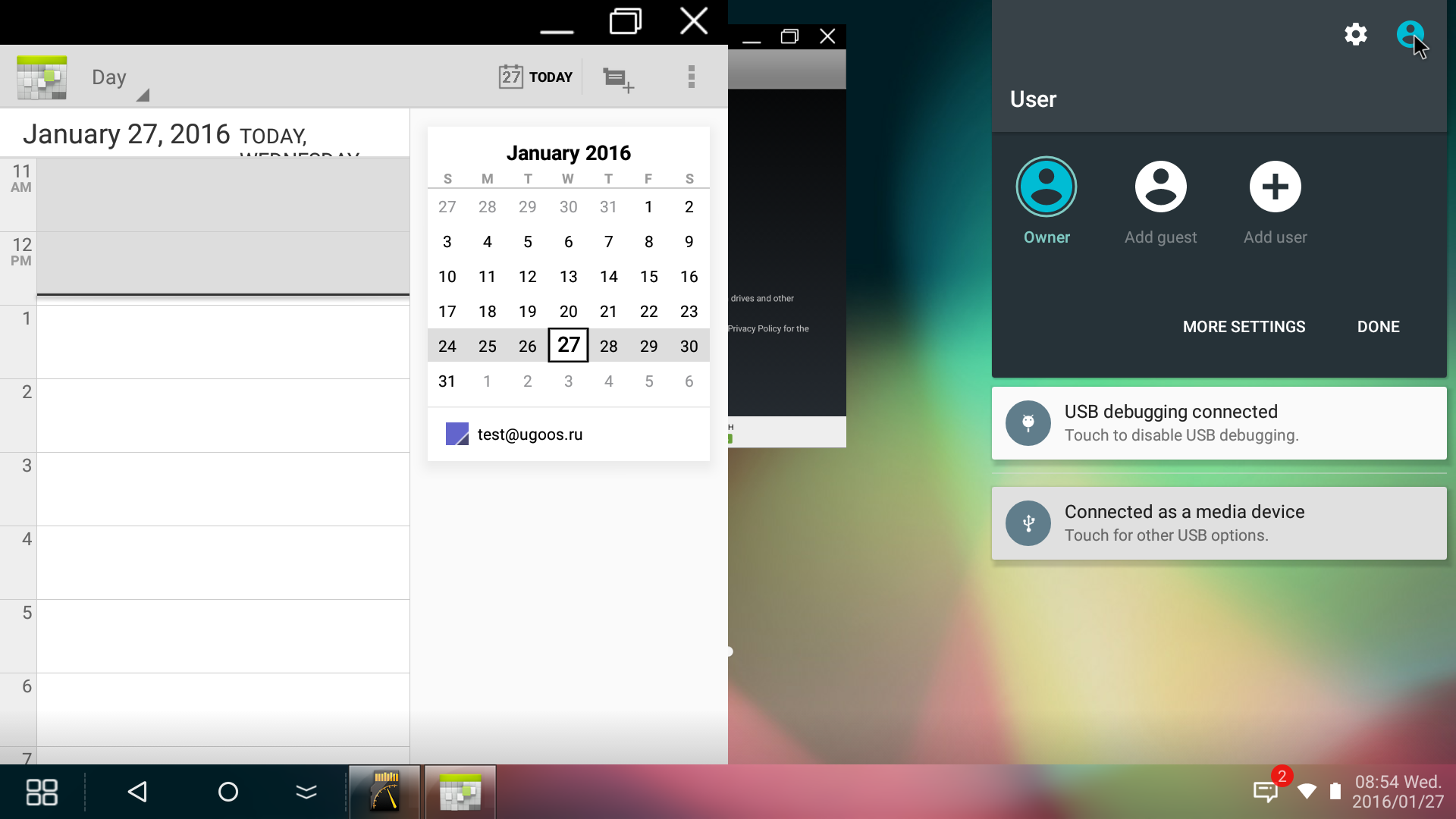
Fireasy app support added.
Fireasy is an application created for the Firefly open-source platform by the Firefly team. It helps users interact with the platform with perfect compatibility. Users can control TV Box, play Android games with your mobile device being a wireless game pad and share media resources with Ugoos Box through the application.
You can activate Fireeasy assistant from settings menu: Settings – Ugoos Settings – Wireless Assistant.
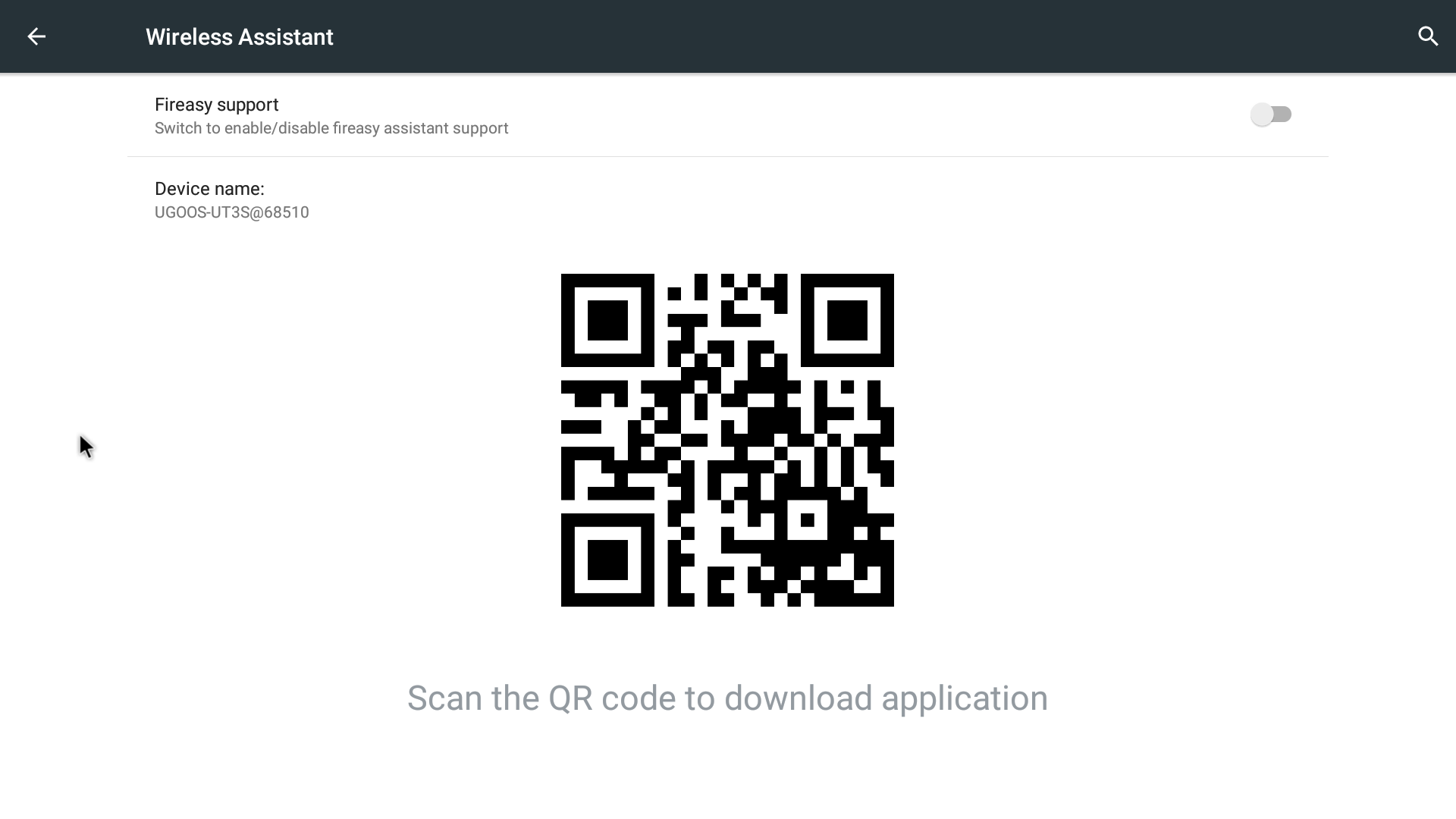
Mobile application for IOS and Android devices you can download from HERE
Samba server added.
Samba is a software package that allows sharing files between different OS devices. This feature was one of the most popular functions on Ugoos boxes based on Android 4.4. In android 5.1 we save all the functionality, raise up stability and improve file server speed.
Samba server placed in settings menu: Settings – File Server
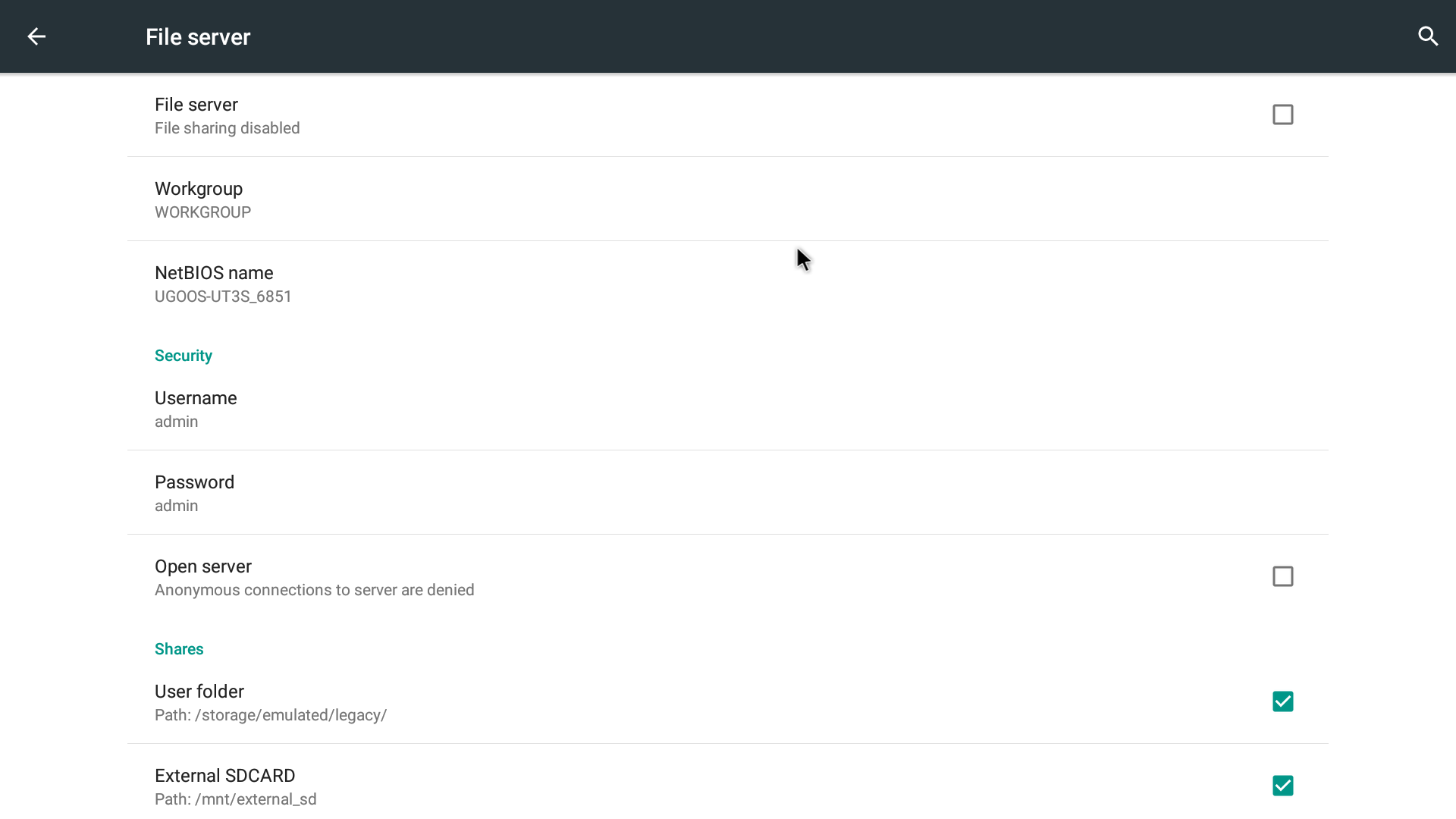
Sound improvements.
For those people who wants to play high-resolution sound using special sound cards we added option in sound device manager. Now there is an ability to change sound input and output devices from settings: Settings – Sound and notification – Sound device manager.
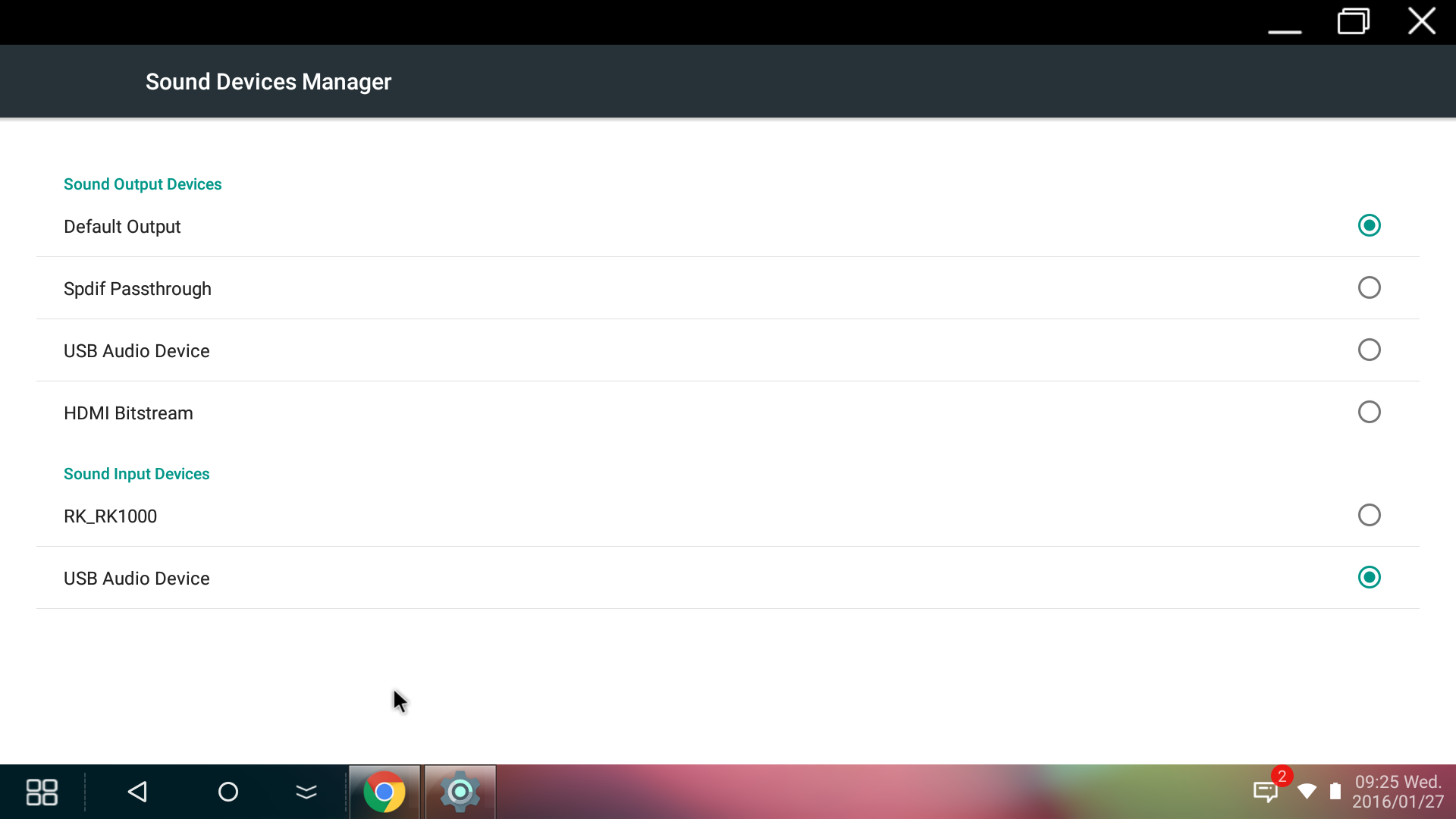
Ugoos Launcher.
This firmware release is the first one where we replaced standard IPTV launcher with Ugoos launcher. UT3, UT3s, UM3 users can be first who try what is our new Ugoos launcher. Since Launcher first pre-release the project was on closed beta-testing level. Right now, we are ready to give a chance to try it before official release.
Ugoos launcher is:
- Variety of nine color themes for main launcher elements
- Customizable background: you can choose from a list or use system background
- Customizable desktop icons: amount on one screen, border size, icon background
- New category selector: eight categories + one with all applications
- Quick start of main application from every category
- Adaptive remote controller support
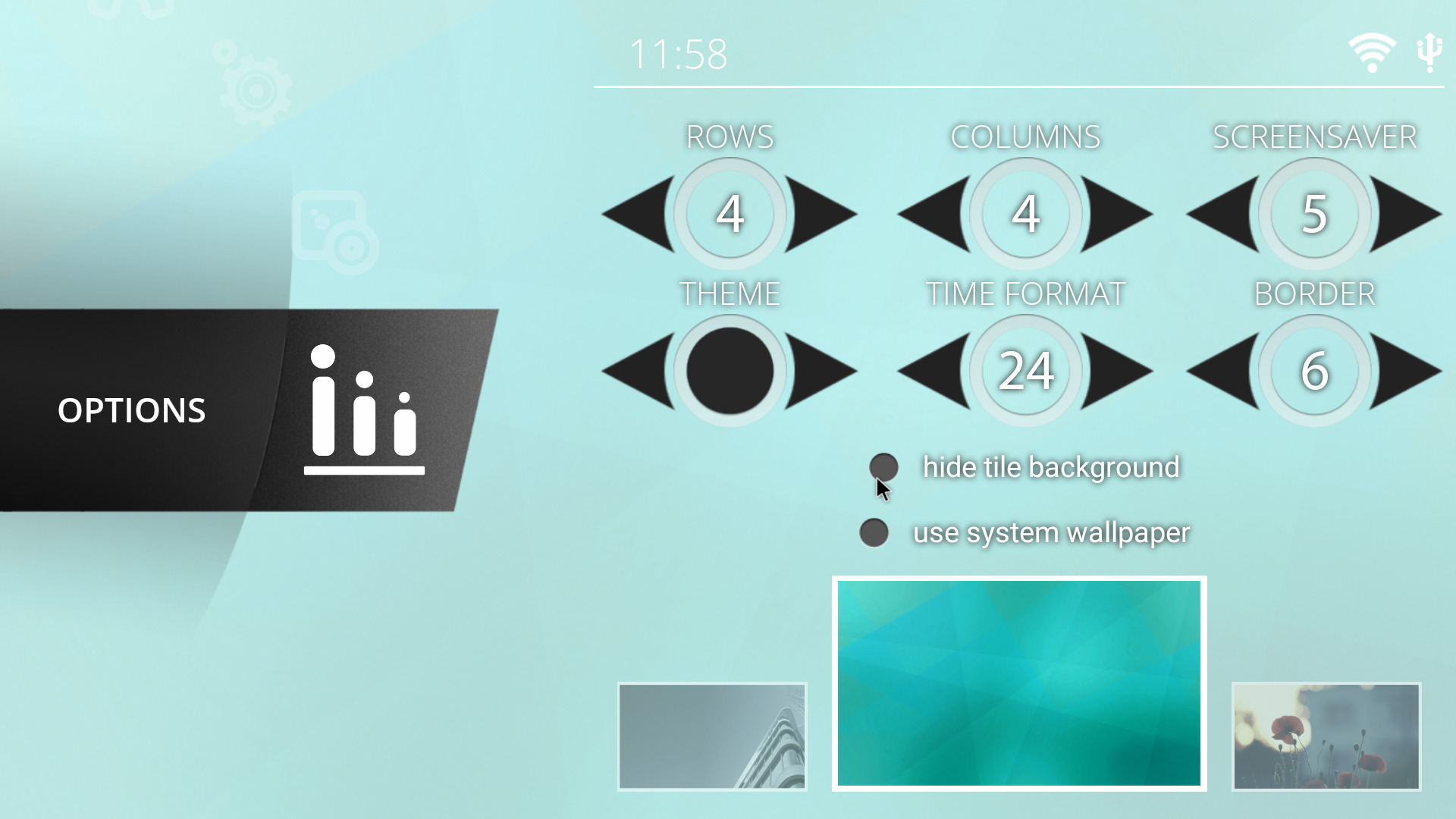

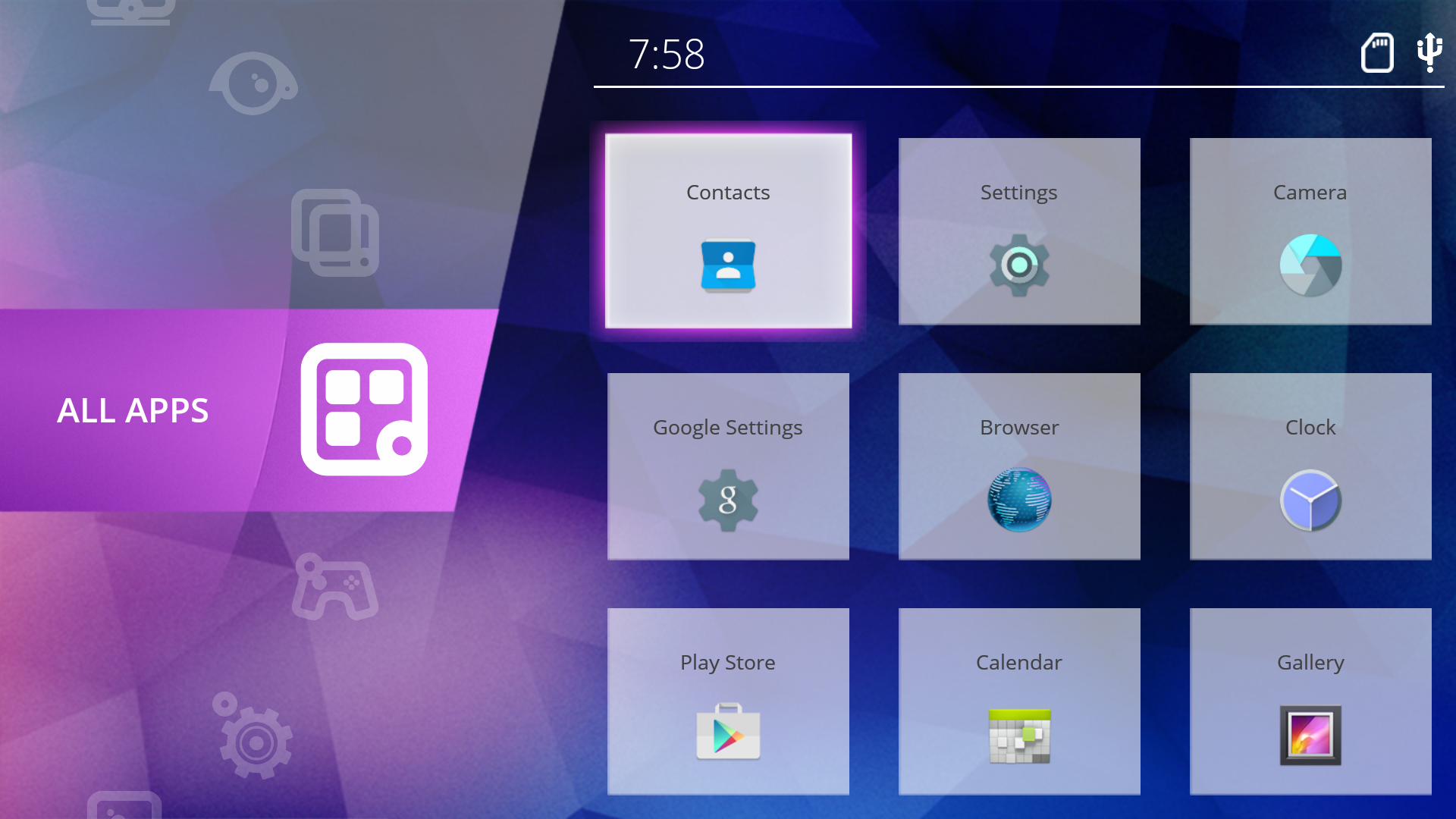
Main changes from previous version:
1. IPTVLauncher was replased by Ugoos Launcher
2. Added Chinese and Russian localization in Settings
3. Now firmware has only one partition
4. Added Multiuser support
5. Updated Multiwindow mode
5. Included Wifi optimization
6. Added support Fireasy app
7. Added samba server
8. Fixed bug with button "Dismiss all" in "Recent Apps" window
9. Added support Google Widevine DRM
10. Fixed bug with wrong colors in some apps (black background in ES File Explorer)
11. Added ability to select usb sound card in Sound Device manager
12. Added usb 3G Modems support
Download firmware archive HERE or from Ugoos Download Center
Find us:
Comment(S) (51)
Recomended items

Firmware Update v.1.3.5 for Ugoos AM8 Series models is now a stable release! Changelog v.1.3.5 1. Added Dolby Vision mode setting 2. Dolby Vision enabled for 8K resolutions and 100-120Hz display modes 3. Impr ...
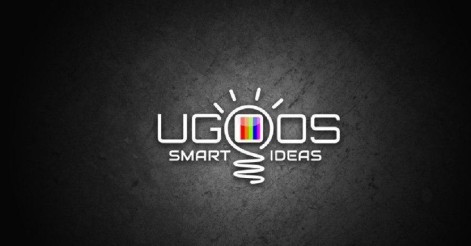
A bunch of updates for your devices have come! Firmware Update v.1.1.9 for Ugoos AM7 and X4/X4Q Families models is now a stable release! Changelog v.1.1.9 1. Allowed transfer of all file types via Bluetooth 2. Added video picture setti ...

Today we are glad to announce some good news! The first 8K, brand new Ugoos AM8 based on Amlogic S928X-J is ready to rock! This device is a technological next generation for one of the Ugoos bestsellers - Ugoos AM6 series. The heart of the device is Am ...
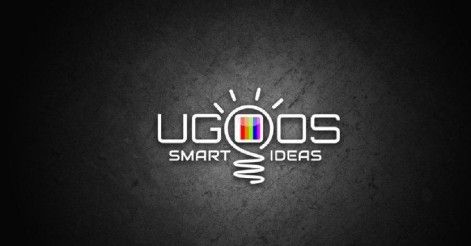
Firmware Update v.1.1.7 for Ugoos AM7 and X4/X4Q Families models is now a stable release! Changelog v.1.1.7 1. Added option to turn off always visible Bluetooth 2. Fixed Bluetooth remote controller connection lost after shutdo ...

Comment by R. D. | Thursday, Jan 28 2016, 02:49PM
I have not had a lot of time with it yet, but this firmware is very nice so far. The Ugoos launcher works well with the IR remote. Love the unified storage. Nice job Team Ugoos. :)
Comment by TheCritter | Thursday, Jan 28 2016, 05:46PM
Nice, but is the problem with HD sound with 23,976fps fixed?
Comment by lovator | Friday, Jan 29 2016, 12:22AM
does not work: md.emu,nes.emu, snes.emu while loading black screen. It works on android 4.4.2
Comment by cjeman | Friday, Jan 29 2016, 07:07AM
Install went as well as earlier versions. Kodi will not access its network servers for addons. Repositories from Fusion do. Need the Kodi base addons for things like backup, etc. When adding video files and accessing MovieDB, no fanart is retrieved. Network access on the box does work. Browser access to websites is normal. Other than this issue, ROM is pretty solid.
Comment by Hipok | Friday, Jan 29 2016, 07:11AM
Скринсейвер работает некорректно ( запускается только в фирменном лаучере, не меняет заставки - только цифровые часы, исчезла настройка времени появления заставки - только в настройках Ugoos Laucher). Остальное в принципе все нравится. Общий раздел - самое удобное изменение.
Comment by lovator | Friday, Jan 29 2016, 10:50AM
На прошивках Android 5.1.1 не запускаются эмуляторы md.emu, nes.emu, Snes9x EX+. при загрузке черный экран . Случайно нажав alt+tab появилось меню эмулятора, но при открытии рома все равно был черный экран со звуком. options->video->external screen->game content меняем на os managed и работает нормально. Также нет картинки в kodi 15.2 установленного из маркета при просмотре iptv c помощью плагина PVR IPTV Simple Client. Но в прошивках на Android 4.4.2 таких проблем не было.
Comment by cjeman | Friday, Jan 29 2016, 09:10PM
Kodi is now behaving. Maybe their server was down when I was testing. All repositories and functions are available. I wish that you guys did not have to brand Kodi to the box. Kodi crabs about a newer stable version on launch.
Comment by sandworm | Saturday, Jan 30 2016, 07:34PM
Clock in tray is always in timezone GMT+8, while time in other places shown correctly.
Comment by sandworm | Sunday, Jan 31 2016, 11:25AM
And good to remember window scale and position in pad mode.
Comment by Jason | Sunday, Jan 31 2016, 11:45PM
I've flashed my ut3s 32gb twice and same problem. If I use the device immediately after power on all is ok. If I power down to standby or leave powered up I have no response from remote control. & I have flashing unstable screen green purple blue colors. I had same problem with pre release beta. But expected not to get this problem on this official release. Have you an ota update for stability soon? Or must I go back to stable version android 4.4?
Comment by Mawa | Monday, Feb 1 2016, 12:04PM
Hai, I'v experienced the same problems. Sometimes the box seems sluggish and crashes with purple green garbled colors. When I see the CPU-temp, 83 Celsius...i bit too high??? Time for a update? :-)
Comment by lovator | Monday, Feb 1 2016, 09:25PM
Please make a firmware on the base cm.12.1. it would be very good
Comment by Arthur | Tuesday, Feb 2 2016, 01:40AM
Aftet the upgrade firmware WiFi not working.
Comment by Hipok | Tuesday, Feb 2 2016, 08:07AM
Guys could answer people - flash went pretty crude, and it undermines your credibility.
Comment by Ava | Tuesday, Feb 2 2016, 02:21PM
Mawa, temperature 83 by Celsius it is normal for devices based on rk3288, don`t worry about that. Hipok, about screensaver. This screensaver is part of launcher, not system. Thanks for your comment, i think we can add system screensaver in one of the next version of firmware Arthur, please write more detail information on support@ugoos.net lovator, sorry we doesn't planing make firmware based on cm. cjeman, About problems with KODI plugins. We checked it is problems on KODI serves. Sometimes they not working. Please, try install plugins later.
Comment by roman | Tuesday, Feb 2 2016, 08:22PM
Hi I upgraded to the new firmware without problems But on my new Sony Android TV I doesn't have picture I received an error that there is no output to TV from the box. I tested on my pc monitor and if is working without problems. But when I used the box on 4.4.4 I doesn't have this problem. Do you have any idea how to fix the output picture from the box to my Android tv? Thanks
Comment by paul | Wednesday, Feb 3 2016, 08:36AM
all the hdmi are blank. when i hook it up to my lg 720 to it works fine. other box works fine on my 4k tv even my matricom mx2 works and thats a a older box
Comment by Paul | Wednesday, Feb 3 2016, 09:29AM
hi i just updated my ugoos.ut3 to 5.1 and now it dosent work with my lg 4k tv all the hdmi are blank. when i hook it up to my lg 720 to it works fine. other box works fine on my 4k tv even my matricom mx2 works and thats a a older box 0:29 you check in setting-display-HDMI mode which one you choose 0:37 i changed it to auto because i didn't see anything the first time it dosen't say 4k anymore does it still support 4k? 0:39 yes, support 4k i just use UT3S use on our LG 4K tv, it works fine 0:39 so why am i not getting a picture i tried hdmi 1. hdmi,2 and hdmi 3 0:40 the HDMI model deflaut choose 1920x 1080p-60 0:40 that was what it said the first time. ok i will put it back on the other tv and set it back to 1080p-60. be right back it's says 1920x 1080p-60 still don't work it works on my lg 720p not my lg 4k tv. it was working fine before i upgrade it to 5.1
Comment by roman | Wednesday, Feb 3 2016, 02:39PM
PAUL i have the same problem :-) i have sony x8308c (4k android tv) i did all the tests like you and i have the same problem. after the upgrade i doenst see picture on my 4k tv (only on my PC MONITOR). ugoos please fix this problem :-)
Comment by paul | Wednesday, Feb 3 2016, 04:01PM
Hi Roman try setting the ugoos box for 720p. That is working for for now. I played around for a whhile got it working on 1080p for now. still dosen't work on the 4k settins. I hope that there is a fix soon
Comment by Maurice | Wednesday, Feb 3 2016, 08:10PM
Maybe it's good to say that you lose all settings and apps installed :(
Comment by Maurice | Wednesday, Feb 3 2016, 08:59PM
And wifi isn't working for um3.
Comment by roman | Thursday, Feb 4 2016, 09:31AM
PAUL can you please tell the exact resolution to put it on 720P. and please can you tell how did you manage it to work on 1080P bacause i doesnt work with this box in 4k (because it is only 30 fps) THANKS :-)
Comment by cjeman | Thursday, Feb 4 2016, 06:21PM
Ava.. I agree, Kodi servers must have been down when I upgraded. My only issue with Kodi now is when a video clip has finished, Kodi goes to a black screen that requires killing the process to remove the still running app.
Comment by paul | Saturday, Feb 6 2016, 07:17AM
Hi, Roman this is how I did it. I hook up the ugoos box to the old 720 TV set the resolution for 720p. When the box is set for 720p turn it off and then hook it up to the 4k TV after that the box should start up in 720p. On your 4k TV move the resolution up one you should see a timer it will count down and then you should stay on that resolution keep doing that until you get to the 1080p resolution and then it will stay there. I haven't gotten further yet hopefully I will get to the high resolution but as ofu now its on 1080p
Comment by roman | Sunday, Feb 7 2016, 09:46AM
Thanks PAUL have a nice day i will try it. UGOOS SUPPORT PLEASE FIX THIS PROBLEM WITH 4K TVs!!!!
Comment by aron | Monday, Feb 8 2016, 12:03PM
hello I have a streamer device UT3S purchased it with two operating systems: Android 4.4 and Linux and I want to remove the Linux operating system, I also want to use all 4G memory. how do I do it? what I need? Is it possible? If so have training?
Comment by Wessel | Monday, Feb 8 2016, 02:30PM
um3 is working fine but have on/off-problems: off works fine, ON is not working by remote control, any suggestions?
Comment by cjeman | Monday, Feb 8 2016, 06:21PM
aron.. Just apply this upgrade. It will wipe the device and make Android the only OS. It will give you most of the 4GB
Comment by lovator | Thursday, Feb 11 2016, 01:51PM
add please interlaced mode 720i and 1080i ,for good viewing iptv.
Comment by Dmytro | Thursday, Feb 11 2016, 04:19PM
Whether it is possible to firmware 3.0.4 (UT3) to mount a network drive on the cifs/smb?
Comment by cjeman | Saturday, Feb 13 2016, 05:05AM
Dmytro.. I have been able to mount SMB via ES File Explorer and Kodi with this release.
Comment by Lovator | Saturday, Feb 13 2016, 01:37PM
Ace playet 3.0.6 does not work :(
Comment by Lovator | Saturday, Feb 13 2016, 01:38PM
Ace player 3.0.6 does not work :(
Comment by Dmytro | Saturday, Feb 13 2016, 04:40PM
cjeman, thanks, but this does not fit. I need to be able to download torrent client to a network drive (NAS).
Comment by TheCritter | Saturday, Feb 13 2016, 07:39PM
Oh noooooooo! After 2 month a new firmware and the same sh... I dont need any new launcher, I will only a firmware with that I can play movies with 23,976 fps and HD sound without sound dropauts every 5 second :/ Can you please make a firmware with developer "Wasser"?!
Comment by cjeman | Sunday, Feb 14 2016, 01:16AM
Dmytro... I see. Zyxel has or had NAS devices that had a torrent client. My NSA220 has one and I dabbled with it early on and it did a decent job. Maybe something like this would work for you. TheCritter.. I too have issues with audio dropping out every few seconds. I tried all flavors of official Kodi, but had to drop back to the one Ugoos includes with this release.
Comment by Fajadefil | Sunday, Feb 14 2016, 03:43AM
Good morning.First of all, I'd like to thank You for great wo n new frmware! I must admit that you are providing us with one of the best aftermarket support I've ever seen. Now let me move to my questions. I have installed new firmware 3.0.4 on my ut3s 32GB device. I've spotted three problems. First: when using no-frills cpu app on rooted device, the ut3s can't go beyond 1412mhz. With previous firmware 1800 mhz was allowed as sustained tune (performmance settings enabled).
Comment by Fajadefil | Sunday, Feb 14 2016, 03:44AM
Second: the cpu z and other similar apps are saying, that gpu model is Mali T 760, instead of Mali T 764. Real 3D app graphic performance is significantly lower, when compared to the 3D performance achieved with 2.2.0 firmware. Third: audio usb bypass to external DAC is still working only in sampling frequency 44,1 kHz, not on 192 kHz (as it should on android 5.1.1). Is it possible to use OC kernel from 2.0.5b firmware when using this new firmware? Will there be another update which would cope with the other issues i've named?
Comment by TheCritter | Sunday, Feb 14 2016, 03:40PM
@cjeman,try Wasser 3.0.4 Firmware with the kodi extracted from this Ugoos Firmware an you dont have audio dropouts
Comment by Maxim | Wednesday, Feb 24 2016, 09:27PM
What about support for 4K? Since 3.0.0 does not support resolution 3840x2160! When there is the correction?
Comment by pascalg | Monday, Feb 29 2016, 12:07PM
After updating to this version I have problems with the power/standby mode. I set up that the device should never shut down/go in standby mode, but when I don't use the device for like a day/night than the device has shut down and I am not able to restart the device using the remote control. I have to unplug the ac adapter, plug back in and that push the stand-by button. Are there any hidden settings for power/standby that I am missing?
Comment by ben | Friday, Mar 11 2016, 05:40PM
Could you add PVR addons to your Kodi, please?
Comment by Jix0 | Sunday, Mar 20 2016, 11:03PM
I installed this firmware.. Everything is working fine, except Kodi. I cant enable any PVR addon. They are missing. When I try to install SimpleIPTVclient, it installs fine, enables via selection in TV section in Settings, but after Kodi restart, it complains PVR addon is not enabled and wants to enable over and over again. In Kodi logs there is a section about library "libpvr.iptvsimple.so" loading failure. I am using correct version of addon. I tried to install Kodi from Google Play, there I can enable PVR and start playing live streams, but there is no video, only sound. Before in 4.4.2 firmware it was ok, so I suppose that preinstalled version should be used, because of some RK3288 patches
Comment by dirk | Monday, Mar 21 2016, 11:16PM
is it possible to go back to android 4.4.2 bacause 5.1.1 is really not working on UGOOS UT3s..
Comment by cjeman | Tuesday, Mar 22 2016, 03:36AM
Dirk.. You can drop back to 4.2.2 with either dual boot or Android only. I did this to get back to a 4K Android box. I do miss 5.1.1 memory management. 4.2.2 is limited and moving apps to SD is not possible on some apps. You also drop back to SPMC (14.2). It works though. I wish we could get to standard Kodi.
Comment by cjeman | Wednesday, Mar 23 2016, 06:42PM
Dirk. I meant Android 4.4.2.. Also, 4K is at 30fps.
Comment by Ben | Thursday, Mar 31 2016, 05:31PM
There is problem with the log file of Kodi. becuase the Kodi version is a debug version, the log file is huge, after 1 day of running kodi the size if over 1GB. please, in the next version, disable the debug.
Comment by Erhan | Saturday, Apr 2 2016, 03:45PM
Bluetooth Maus funktioniert nicht richtig.
Comment by Erik | Saturday, Apr 2 2016, 03:52PM
Bluetooth mouse does not work properly
Comment by Victor | 11.10.2018
nice update, thanks guys for your great job