Firmware update v 3.0.7 for Ugoos UT3/UT3s/UM3 and UT3+
Firmware update v. 3.0.6 for Ugoos UT3/UT3s/UM3 and UT3+
Since this update, we united all RK3288 devices under the same release base including Ugoos UT3+
Since today RK3288 TV Boxes’ owners get an access to update firmware v.3.0.7 via OTA.
Some details about important updates:
RKMC Ugoos theme
Popular XBMC fork based on standard KODI 16.1 is a general optimized version for RockChip devices.
We put our theme and change some standard settings in order to fit Ugoos devices more correctly.
If you update your device via OTA, you can choose if you want to stay with previous version or start using a new one. You can download Ugoos KODI separately HERE
Auto Frame Rate
Via playback of many video samples, we concluded that sometimes AFR function in KODI is choosing best options for playback due to different video parameters. For more convenience, we set tree options for Frame Rate:
System resolution
Video resolution priority
Frequency resolution priority
Kodi has their own Frame Rate settings, so these options enabled in other players with using generic codecs.
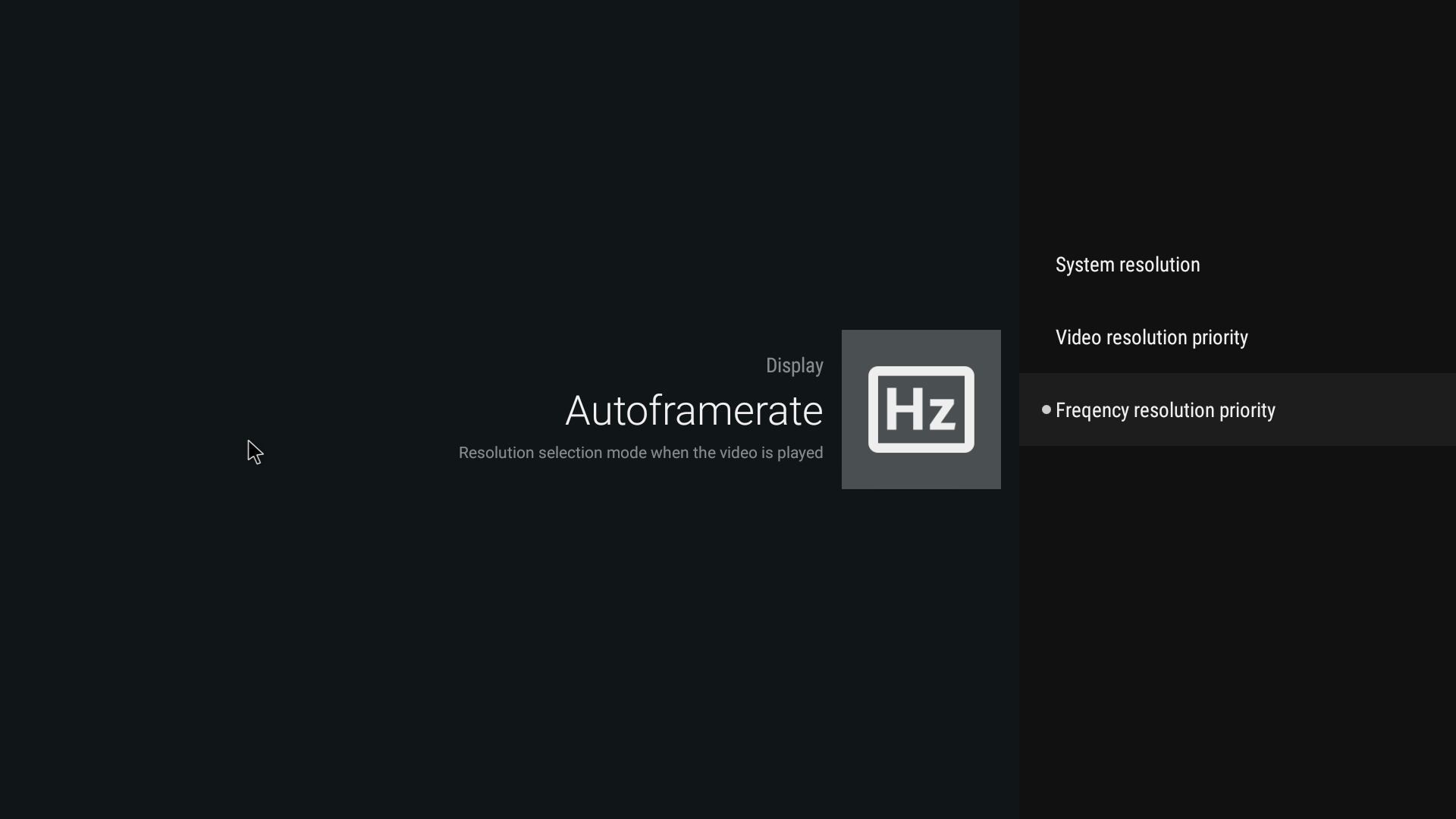
Run AFR settings: Settings - Display – Autoframerate
Ethernet switcher
This feature let users attach additional USB LAN ports. We add management tab in Ethernet settings, so now you can activate/deactivate and switch between LAN interfaces in one click. This feature was popular on Ugoos 4.4 Android devices based on RK3288 SoC and now we implemented it for RK3368.
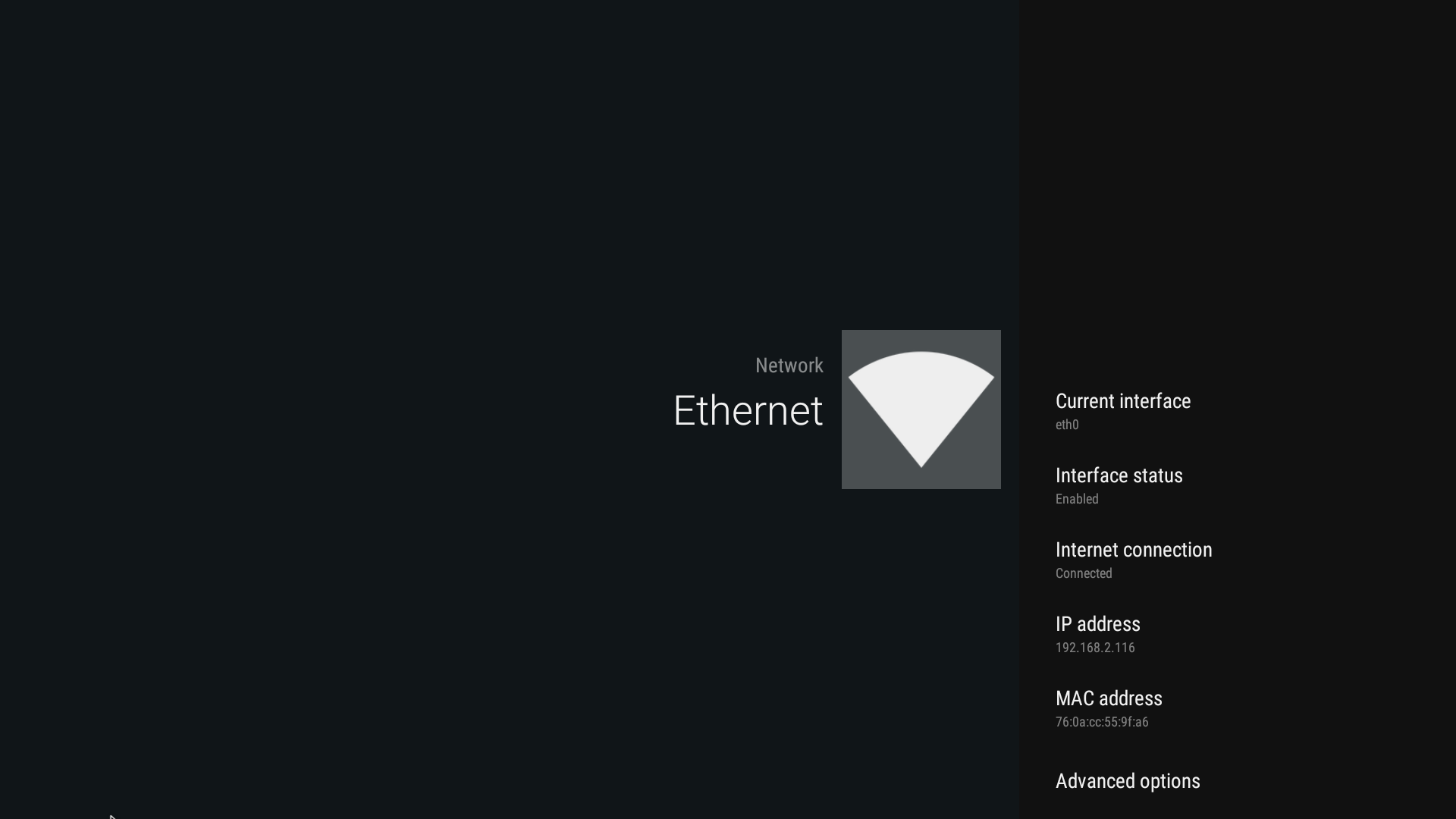
Run Ethernet management: Settings – Network – Ethernet
New boot Animation
We added a new boot animation the same as in UT4 latest release.

What’s new in Ugoos gamepad settings?
Now gamers can easily share their saved gamepad profiles among friends who use UT4, UM3, UT3, UT3s devices. All profiles now saved in /sdcard/GamepadSettings. In order to use other profiles be sure the original file’s name remained the same. If you change name identification, gamepad settings cannot recognize particular device profile. You can only add some characters after main profile name.
More details about Gamepad settings in this article.
RockChip Game Controller Settings support
One more interesting feature for gamers, lets you use your phone like a game controller. At first time it appears on Android 4.4 firmwares, and now we restore full functionality for 5.1 lollipop. RK Game Controller processing is very similar with fireasy feature, so you need to install THIS app on your android-based mobile phone and connect the device via Bluetooth or Wi-Fi. So you will get axes to customize not only buttons and selectors, but axes also.
Change log v 3.0.7
1. Fixed bug with blinking with 4k resolution on some TV`s
2. Added support of RkGameControllerSettings
3. Added Support of RKMC
4. Kodi updated to Ugoos Kodi based on Kodi 16.1 with RKMC patches
5. Added passthrough support for UT3+
6. Added system autoframerate
7. Added bug with Wi-Fi default available channels
8. Fixed bootloop problem with some devices
9. Improved USB processing
10. Added ability to use usb ethernet adapters
11. Now setting of OTG port saving after reboot
12. Fixed bug with audioinput in some apps (Skype, wechat)
13. UT3+: Added PIP control menu. Power menu -> PIP Settings
14. UT3+: Fixed bug with 720p resolution.
15. Improved GamepadSettings. Now you can easy share profiles. Profiles saving into /sdcard/GamepadSettings
16. Added ability disabling wake up by motions (mouse, gamepads)
17. Improved SystemUpdate app. Replaced email and calendar apps on apps from Google.
18. Updated GAPPS, YouTube, Chrome
19. Included Google Webview into the system
20. Changed boot animation
21. Fixed crash of keyboard into VPN Settings menu.
Phone application for RK Game Controller: DOWNLOAD
Img files and full ota packs folder: DOWNLOAD
Find us:
Comment(S) (28)
Recomended items
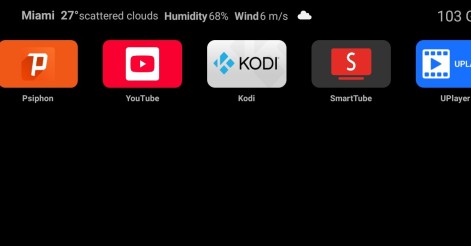
Ugoos Team keeps updating it's own Android Launcher The Ugoos ULauncher is a custom home screen launcher developed by Ugoos for their Android TV boxes. It's designed to replace the standard, often cluttered, launcher that comes ...

Ugoos AM8 Family and SK1 now have ability to run Android 14. IMPORTANT: Currently, mentioned devices can get Android 14 using the AML Burning Tool with all users data been erased only. AM8 Family v.2.0.1 Android 14 https://mega.nz/file/qk ...

IMPORTANT UPDATE: Android TV 12 rollback can't be performed! We're releasing the beta version of the ATV 14 firmware for the Ugoos SK2. Ugoos SK2 ATV 14 beta: https://mega.nz/file/m8kgVLQA#miHWFfqWjVSOQRf544_XHA7teRooRX-rjYIKGSfao ...

This month Ugoos has been released two new devices: Ugoos AM9 and X5M PRO AM 9 is a next-generation device. Amlogic S905x5 CPU enhanced capabilities include following improvements: a 6nm manufacturing process and advanced ...

Comment by Peter | Thursday, Aug 11 2016, 11:35AM
Thanks mo123. With SDFIX all works fine :) .....but I have update UT3S box to latest 3.0.7 and I cannot watch any stream on Kodi. I can hear sound but the screen is blank and when I try return the Kodi is freeze. I need to restart the box and problem come back when I try watch tv again. Any suggestions anyone? Kind regards Peter
Comment by mo123 | Wednesday, Feb 22 2017, 02:10PM
LibreELEC has been released for Ugoos UT3(S) http://freaktab.com/forum/tv-player-support/rk3288-devices/ugoos-3288-devices/631106-libreelec-has-been-released-for-ut3-s
Comment by Asaf | Monday, Feb 13 2017, 12:09AM
Installed on my UM3. "Show cpu temperature" in HW Monitor isn't working. Also various apps for temperature monitoring report that there's no sensor.
Comment by wesje | Wednesday, Jan 25 2017, 02:49PM
Hey again. Can I expect a firmware-update for the UT3S any time soon? Please just say yes or no, so I know what to do, wait or reflash to V304. Posponing the reflash for 6 months now in the hope of improved firmware, enough now.
Comment by mo123 | Thursday, Oct 20 2016, 06:43PM
Hi eaonflux, Please follow this guide to update your firmware - http://ugoos.net/blog/rockchip-firmware-reflashing-guide. You have to be already on Lollipop to use ota updates, it can't work from KitKat to Lollipop. Then you cn follow this guide to do ota updates later - http://ugoos.net/blog/OTA-manual-update-for-rockchip-soc
Comment by eaonflux | Tuesday, Oct 18 2016, 06:47PM
I own an ugoos ut3s running on Android 4.4 and firmware 2.2.0. Unfortunately my PC does not recognize the device even if i have installed the drivers. Can i upgrade the device to the latest release by using OTA files manually? I have downloaded the OTA files fromm http://ugoos.net/blog/rk3288-joint-update-android-lollipop-5.1-firmware_v3.0.7 however the system say that is an invalid file.
Comment by Jean-Philippe encausse | Thursday, Oct 13 2016, 12:32AM
I test the latest version with HDMI Input for "Orange TV Box" and Chromecast none are working :-( Is there a list of what is working ?
Comment by Bas | Sunday, Sep 11 2016, 11:54AM
How can i calibrate the display in 3.0.7 ? I can adjust display width and height but how can i adjust the position? How can i get the red rectangle in the center of the screen?
Comment by Spyros | Wednesday, Sep 7 2016, 03:39PM
I own an ugoos ut3s running on Android 4.4 and firmware 2.2.0. Unfortunately my PC does not recognize the device even if i have installed the drivers. Can i upgrade the device to the latest release by using OTA files manually? I have downloaded the OTA files fromm http://ugoos.net/blog/rk3288-joint-update-android-lollipop-5.1-firmware_v3.0.7 however the system say that is an invalid file.
Comment by Critter | Monday, Sep 5 2016, 02:17PM
This version works poor. 1) If I enable in Kodi "Adjust display to refresh rate" then I have a delay with any seconds. If I deactivate this I habve no delay, but the video is in 60hz and does little bitt stuttering. 2) 3D does nor work. Kodi switch TV to 3D mode (frame packaging) AND split the 2 frames to side by side. This is very stupid. Please fix it
Comment by Ava | Monday, Aug 29 2016, 09:08AM
Hello ZiomPL, please write more detail information about your problem on support@ugoos.net
Comment by ZiomPL | Wednesday, Aug 24 2016, 08:25PM
Hello After update 2 gamepads on UT3 have collision in emulators :( native games ok... That strange. Before update everythings work fine.
Comment by mo123 | Friday, Aug 19 2016, 12:50PM
Hi dirk - Please do a factory reset in Android Settings. Check in Android Audio Settings if 'HDMI Bitstream' is selected and then in Kodi Settings also enable the necessary HD Audio settings. You can post more details if you have trouble under Ugoos subforum in freaktab.com forum since space here is limited.
Comment by dirk | Thursday, Aug 18 2016, 01:34PM
Since updating to firmware 3.0.7 on my UT3S i cannot play HD audio anymore.. fix this please because downgrading is not an option...
Comment by Ben | Tuesday, Jul 12 2016, 08:03PM
Great ROM! Good Ugoos kodi, Only one problem - RKMC cannot decode mpeg2 video
Comment by Nexgen | Monday, Aug 8 2016, 05:12PM
Ubuntu img update please for ut3s 16.04 mate/xubuntu?? Possible ubuntu server 14.04 img for testing? Not xubuntu
Comment by mo123 | Sunday, Jul 31 2016, 07:05PM
jono - If no one posts logs like I mentioned in the previous post the problem can't be identified and solved. There is also a thread opened on freaktab forum (http://freaktab.com/forum/tv-player-support/rk3288-devices/ugoos-3288-devices/585550-audio-sync-issue-on-netflix) to report it. I hope someone will provide some logs then the problem can be fixed much sooner.
Comment by jono | Saturday, Jul 30 2016, 01:15PM
Any fix for the Netflix sound sync problem?
Comment by mo123 | Friday, Jul 22 2016, 06:22AM
wesje & Ville K. - Can you post a dmesg & catlog with catlog app from Google Play Store, must be rooted first? The logs will help to determine why Netflix is out of sync for you. You can send me the link by PM on freaktab.com forum(same username) or also post it there under Ugoos section.
Comment by cjeman | Tuesday, Jul 19 2016, 04:58PM
mo123.. SDFIX worked for me with this release.. Thanks
Comment by mo123 | Sunday, Jul 17 2016, 07:35PM
Peter - You can try https://play.google.com/store/apps/details?id=nextapp.sdfix&hl=en to write to an SD Card.
Comment by Peter | Sunday, Jul 17 2016, 03:38AM
Hi I have updated box UT3S to 3.0.6 and 3.0.7 after. Unfortunately on both fw I have problem to write/rec on ext sd card. Please let me know step by step what to do to unlock my micro sd card. Please note that wasn't problem with older fw Kind regards Peter
Comment by Nick | Saturday, Jul 16 2016, 12:48PM
Upgraded UT3 but I think the box is running much hotter now. The temperature frequently crossers 90 degrees leading to a lot of reboots . Is it possble to downgrade ?
Comment by Ville K. | Friday, Jul 15 2016, 09:00PM
I have exactly same issue with UT3S as wesje: audio is badly out of sync when using Netflix. Please fix this ASAP as it's really a show stopper for many of us! I also think the overall look-and-feel was much better before 3.0.6 update.
Comment by wesje | Friday, Jul 15 2016, 01:01PM
Since 3.0.6 sound-lag in Netflix on my UT3S. In 3.0.7 problem still there. On my UM3 (V.3.0.4) en my old MK809IV Netflix still works good. I have to say, the overall 'look-and-feel' was much better before the 3.0.6-update, wish I was still on 3.0.4. Most of my issue's already mensioned by sand.worm in the v.3.0.6-post (um3/ut3s).
Comment by cjeman | Thursday, Jul 14 2016, 06:39PM
OTA did not update Kodi on my UT3S. Retrieved it and replaced 15.2 from website. 3.0.7 is running well. Audio sync issue is gone. Support for DTS-HD & Mstr is present. UGOOS settings appear to work well.
Comment by AnupP | Wednesday, Jul 13 2016, 07:53PM
Upgraded successfully on UM3 to this version (3.0.7) over the air. Upgrade left my Kodi to its older version I had. I guess you have to use an Ugoos Kodi APK on the download section to upgrade Kodi. When I re-flashed UM3 with this release 3.0.7, it included new Kodi release from Ugoos. Ugoos skin for Kodi is pretty cool. My Ugoos UM3 with previous versions of firmwares was rebooting at random at certain times. I hope this is more stable.
Comment by mo123 | Wednesday, Jul 13 2016, 08:38AM
Hi Ben I think I know how to fix the mpeg2 video problem. Can you post a sample link of a video that gives problems or do you use Live TV from an external tv tuner? Do you have problems with .mpg and .ts video files?