Manjaro ARM Linux for Ugoos AM6
Ugoos AM6 now can operate as a workstation for daily office tasks. A group from Manjaro ARM Team has created a rather stable build to use on Ugoos Brand devices with Amlogic S922 series SoCs.
Manjaro distributives are available for download here: https://mirror.fkardame.com/Linux/Images/Ugoos/Am6%20Plus/
There are several versions for installation including XFCE and KDE.
Distributive should be installed on a flash drive and boots from it. If you are not familiar with the current system you can use our simple instructions to try Manjaro Linux on your Ugoos AM6 device.
Flash drive preparation
You can choose SD card or Flash drive and format it before use. Make sure you save all your data before starting a procedure.
Download distributive using the link above.
Download and install Balena Etcher tool for flash drive preparation (link: https://www.balena.io/etcher/)
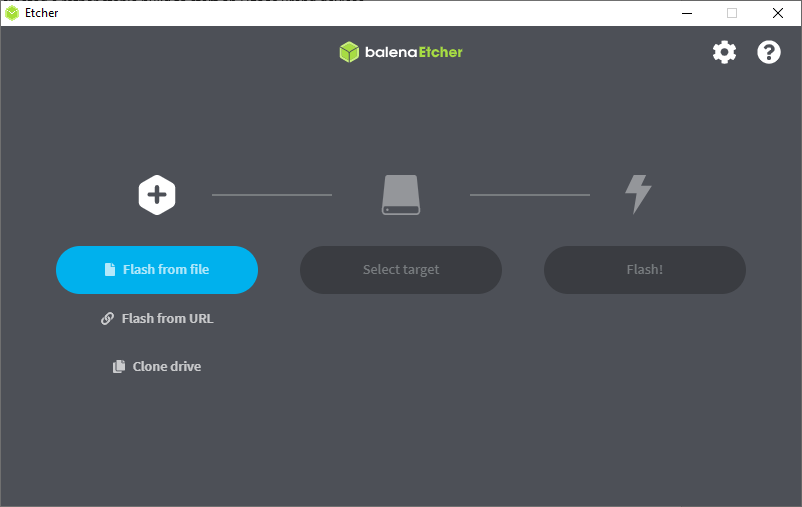
Choose previously downloaded archive in the app and flash.
Depends on the speed of your flash drive it may take from two to fifteen minutes:
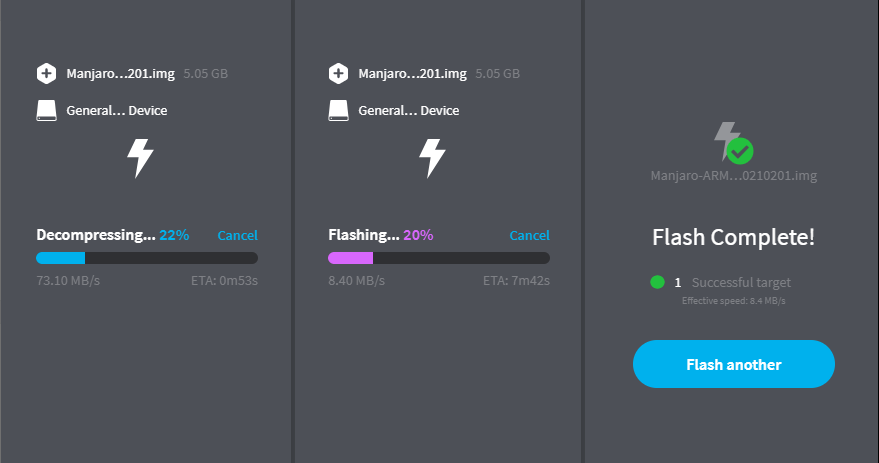
If the application notifies you about successful finishing, then the flash drive is ready for the first start.
You need to plug off power adapter from your AM6 first, then plug in the flash drive. To start booting from the flash drive please hold recovery button and plug-in power back. The first start takes time, so please be patient and follow commands on the screen when they appeared.
Here is a start screen and some other details after XFCE distributive starts on Ugoos AM6:
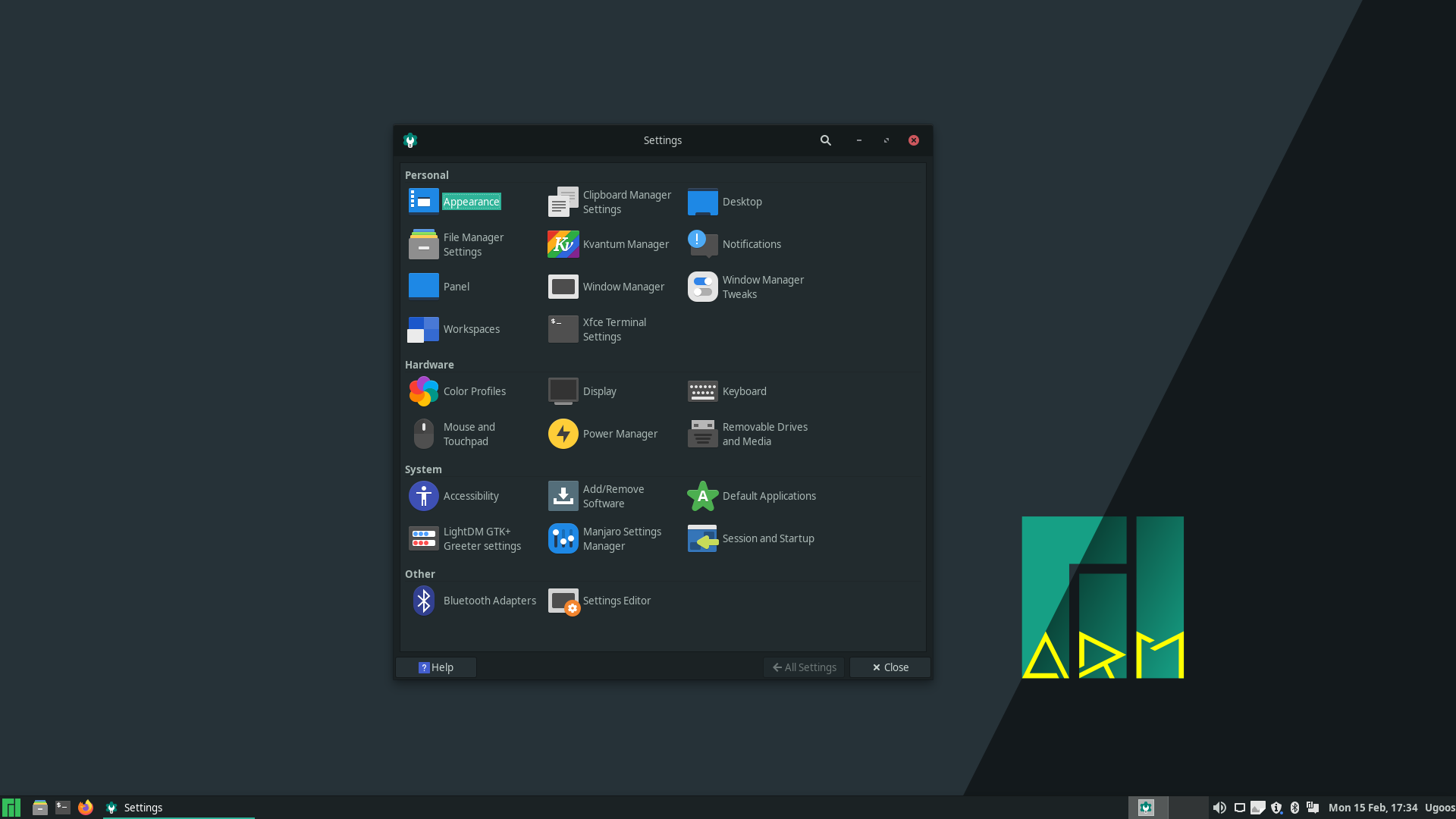
Here are some details about the installed system:
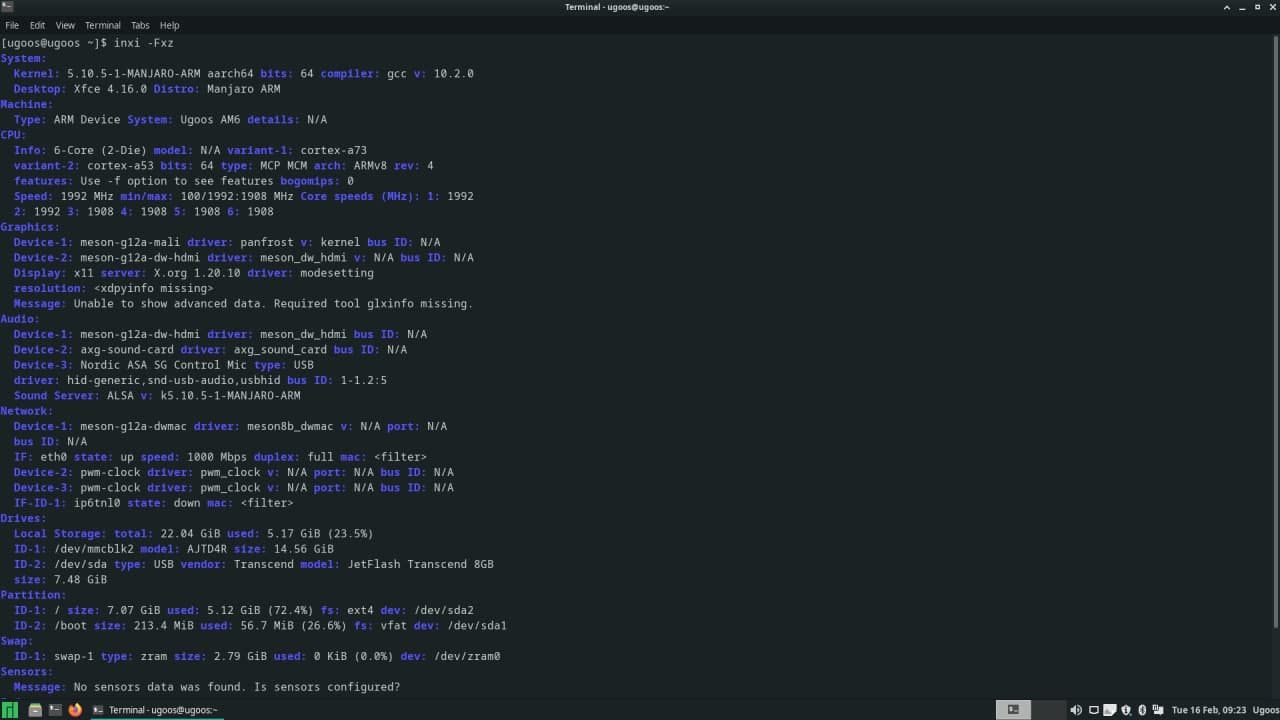
For more details, support, and projects for other devices here is Manjaro Team official website: www.fkardame.com
Downloads:
Manjaro ARM Linux for Ugoos AM6 Distributives
BalenaEtcher Tool for Flash Drive Preparation
Find us:
Comment(S) (6)
Recomended items
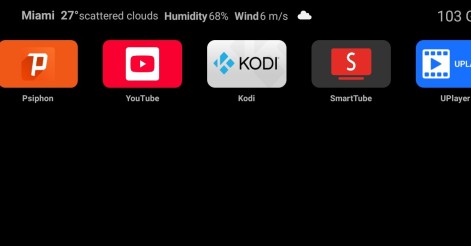
Ugoos Team keeps updating it's own Android Launcher The Ugoos ULauncher is a custom home screen launcher developed by Ugoos for their Android TV boxes. It's designed to replace the standard, often cluttered, launcher that comes ...

Ugoos AM8 Family and SK1 now have ability to run Android 14. IMPORTANT: Currently, mentioned devices can get Android 14 using the AML Burning Tool with all users data been erased only. AM8 Family v.2.0.1 Android 14 https://mega.nz/file/qk ...

IMPORTANT UPDATE: Android TV 12 rollback can't be performed! We're releasing the beta version of the ATV 14 firmware for the Ugoos SK2. Ugoos SK2 ATV 14 beta: https://mega.nz/file/m8kgVLQA#miHWFfqWjVSOQRf544_XHA7teRooRX-rjYIKGSfao ...

This month Ugoos has been released two new devices: Ugoos AM9 and X5M PRO AM 9 is a next-generation device. Amlogic S905x5 CPU enhanced capabilities include following improvements: a 6nm manufacturing process and advanced ...

Comment by Mattl0 | 12.05.2021
Nice! I am about to test the am6 plus for hdr (10) (dolbyvision), and correct colometry autoswitch. If i am not totally happy
Comment by Mattl o | 12.05.2021
he big aim is to be able to process fel as well as on a uhd disk, but with mkv rips. If that does not work this has enought power to be a big part of my automation system. But I am loocking to install deboan or ununtu in that case. This is a great box! One suggestion would be a how to - setting optimal dolby vision setting and optimal hdr setting automaticaly.
Comment by sw | 20.05.2021
1. Nice to have debian or ubintu. 2. Balena?! 90M instead of dd? What for?
Comment by YouROK | 09.11.2021
Not working. After line: Starting kernel... HDMI not signal and nothing Ugoos AM6 Plus, starting from sd and usb. Tried different hdmi cables. Also Armbian from balbes150 not working, but on AM6 all work fine. On am6 plus fw ver: 0.4.2 and 0.4.1(before update also not working) On am6 0.3.9 all work fine
Comment by Dick Pinch | 17.12.2021
I'm hoping that this set-up can comfortably run Plex Media Server. Assuming 2 or 3 HDs attached via hub on the USB 3 port, and rarely more than 4 Plex clients being fed (usually less) 3 of which could be 4K: Is the AM6 Plus able to do this, without dropping too many bits? Thanks Dick PS. I forgot: we have 1Gbps throughout. (apologies for any stupidly. I'm kind of a Plex/family sharing n00b).
Comment by fanbo | 29.04.2024
am6b plus怎么安装这个版本?