RC Firmware Update v0.3.3 for Ugoos AM6 & Cube X2/X3 models
0.3.3 firmware is a RC version for Ugoos Brand devices and will be available via OTA later,
IMPORTANT:
This update will not come via OTA automatically. You need manually install this update in order to use it. Using release candidate firmware you still will be able to update your device via OTA, if you want to continue using automatic stable updates. Please install these versions at your own risk. We appreciate your help finding new bugs.
You can download fimwares or full OTA pack using the links from the bottom of this article
In DOWNLOAD CENTER you can download only STABLE firmware and OTA Packs
v.0.3.3
1. Fixed work of multichannel high resolution PCM audio
2. Added saving display mode after turning off/on the TV with AV receiver
3. Now default display mode for applications equals resolution in settings
4. Now Lock UI size function worked for all display modes
5. Applications will not be redrawn if enabled Lock UI size function
6. Fixed screen rotation for non FullHD interface
7. Some wallpapers are copied to user folder
8. Added Fake Wi-Fi function
9. Fixed some crashes of application TvSettings
10. Added horizontal recent apps window as option
11. Made improvements for more stable rewinding of video
12. Fixed not worked TV volume control by CEC in some cases
13. Fixed h265 playback crash
14. Fixed interlaced video stream jitter bug
15. Fixed display freezes and becomes slow/lags while selecting PIP mode options in VLC app
16. Fixed freezes when playing 8k video (X3)
17. Ugoos remote changes:
- added quick connection menu
- added gamepad menu
- fixed work with third-party keyboards
- added multi-touch to the touch screen
- added button on-off vibration
- added button power off TV box
- other changes
Dualboot build with CoreELEC
1. Increase CoreELEC partition size to 3GB
2. Replaced CoreELEC night build to stable 9.2.2
Firmware and Full OTA Pack for Ugoos AM6/AM6 Pro/AM6 Plus v 0.3.3
Comment(S) (27)
Recomended items
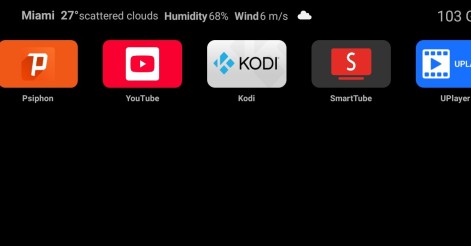
Ugoos Team keeps updating it's own Android Launcher The Ugoos ULauncher is a custom home screen launcher developed by Ugoos for their Android TV boxes. It's designed to replace the standard, often cluttered, launcher that comes ...

Ugoos AM8 Family and SK1 now have ability to run Android 14. IMPORTANT: Currently, mentioned devices can get Android 14 using the AML Burning Tool with all users data been erased only. AM8 Family v.2.0.1 Android 14 https://mega.nz/file/qk ...

IMPORTANT UPDATE: Android TV 12 rollback can't be performed! We're releasing the beta version of the ATV 14 firmware for the Ugoos SK2. Ugoos SK2 ATV 14 beta: https://mega.nz/file/m8kgVLQA#miHWFfqWjVSOQRf544_XHA7teRooRX-rjYIKGSfao ...

This month Ugoos has been released two new devices: Ugoos AM9 and X5M PRO AM 9 is a next-generation device. Amlogic S905x5 CPU enhanced capabilities include following improvements: a 6nm manufacturing process and advanced ...

Comment by Javier | 15.06.2020
alguien puede ayudarme me gustaría tener Emuelec como segundo sistema operativo, como puedo hacer esto? saludos
Comment by wen | 18.07.2020
桌面太简陋 ,中文菜单不全 中英文混杂,不适合有强迫症的用户选择
Comment by wen | 18.07.2020
桌面太简陋 ,中文菜单不全 中英文混杂,不适合有强迫症的用户选择
Comment by Eugene | 06.07.2020
Tariq, looks like you need disable "TV volume control" in CEC options of AM6
Comment by Tariq | 06.07.2020
Volume up and down of the device am6 pro model from taskbar volume button is not working in this update and also not showing ring and notification volume bars plz fix I also try beta update but problem is same.
Comment by Gianluca Feroldi | 28.06.2020
Update to my comment above. After installing dual boot v 0.3.3 over AM6 Plus, i have updated CoreElec to new version (9.2.3) via internal system upate inside coreelec itself, and it work fine. Thanks for work!
Comment by Gianluca Feroldi | 24.06.2020
Hi, now that the partition CoreElec has increased, is it safe update CoreElec to new release CoreELEC 9.2.3 with internal system upate inside coreelec itself, or is it better to wait your future dual boot release with CoreELEC 9.2.3? Thanks!
Comment by Khan | 21.06.2020
how to update firmware on AM6 Plus ? Firmware and Full OTA Pack for Ugoos AM6/AM6 Pro/AM6 Plus v 0.3.3
Comment by M | 16.06.2020
How do I hide its "tabs and address bar" in Chrome browser? UGOOS AM6 PLUS For full screen browsing pleasure. In Minix it is right-click-hold+drag-page-upwards
Comment by Javier | 15.06.2020
alguien puede ayudarme me gustaría tener Emuelec como segundo sistema operativo, como puedo hacer esto? saludos
Comment by Javier | 15.06.2020
alguien puede ayudarme me gustaría tener Emuelec como segundo sistema operativo, como puedo hacer esto? saludos
Comment by Javier | 15.06.2020
alguien puede ayudarme me gustaría tener Emuelec como segundo sistema operativo, como puedo hacer esto? saludos
Comment by Javier | 15.06.2020
alguien puede ayudarme me gustaría tener Emuelec como segundo sistema operativo, como puedo hacer esto? saludos
Comment by Javier | 15.06.2020
alguien puede ayudarme me gustaría tener Emuelec como segundo sistema operativo, como puedo hacer esto? saludos
Comment by Junoxe | 29.05.2020
You are amazing!!!! I will test at home later but: thank You for fake WiFI, thank You for changing partitions size thank You for fixing CEC. :)
Comment by Junoxe | 15.06.2020
@Adrian Its usefull for services like HBO GO. On Android only works via WiFi. So if Your box is wired this option allow You to use it.
Comment by Adrian | 12.06.2020
What is the fake Wi-Fi for?
Comment by Adrian | 12.06.2020
What is the fake WiFi for?
Comment by Adrian | 12.06.2020
What is the fake Wi-Fi for?
Comment by Wayne | 08.06.2020
Links to 0.3.2 for Am6 not 0.3.3
Comment by ickhj | 05.06.2020
How do ugoos remote multi-touch? No matter how hard I try.
Comment by Cheb | 04.06.2020
Hello, could you guys fix the autoframerate function for youtube/youtube vanced app? Autoframerate function only working with exo2 player enabled, but that player is alpha not working correctly, can you add support for standard exo player for youtube? Autoframerate working in all other apps :)
Comment by Junoxe | 03.06.2020
" Icons cannot be added to main screen as well as widgets. Hold and push option not working..." It starts working after restart. But issue exist.
Comment by Elvis | 02.06.2020
One more thing. HW acceleration is not working on mx player and other players...
Comment by Elvis | 02.06.2020
Hi. Thanks for update. One question would you be so kind and fix issues with nova launcher. Icons cannot be added to main screen as well as widgets. Hold and push option not working...
Comment by Junoxe | 31.05.2020
Confirm that fake WiFI is working. HBO GO is working on ethernet. :) Great job!
Comment by Dennis | 29.05.2020
Wow the software support from ugoos is amazing, that's what makes a media player good