Firmware update v 1.1.4 for Ugoos UT4 + Android TV
Here are some details:
Apps on SD card.
After last release, we have a huge feedback about moving applications on SD card and back. Since v. 1.1.4 if 16 GB on device is not enough you will be able to move previously installed applications on attached SD card.
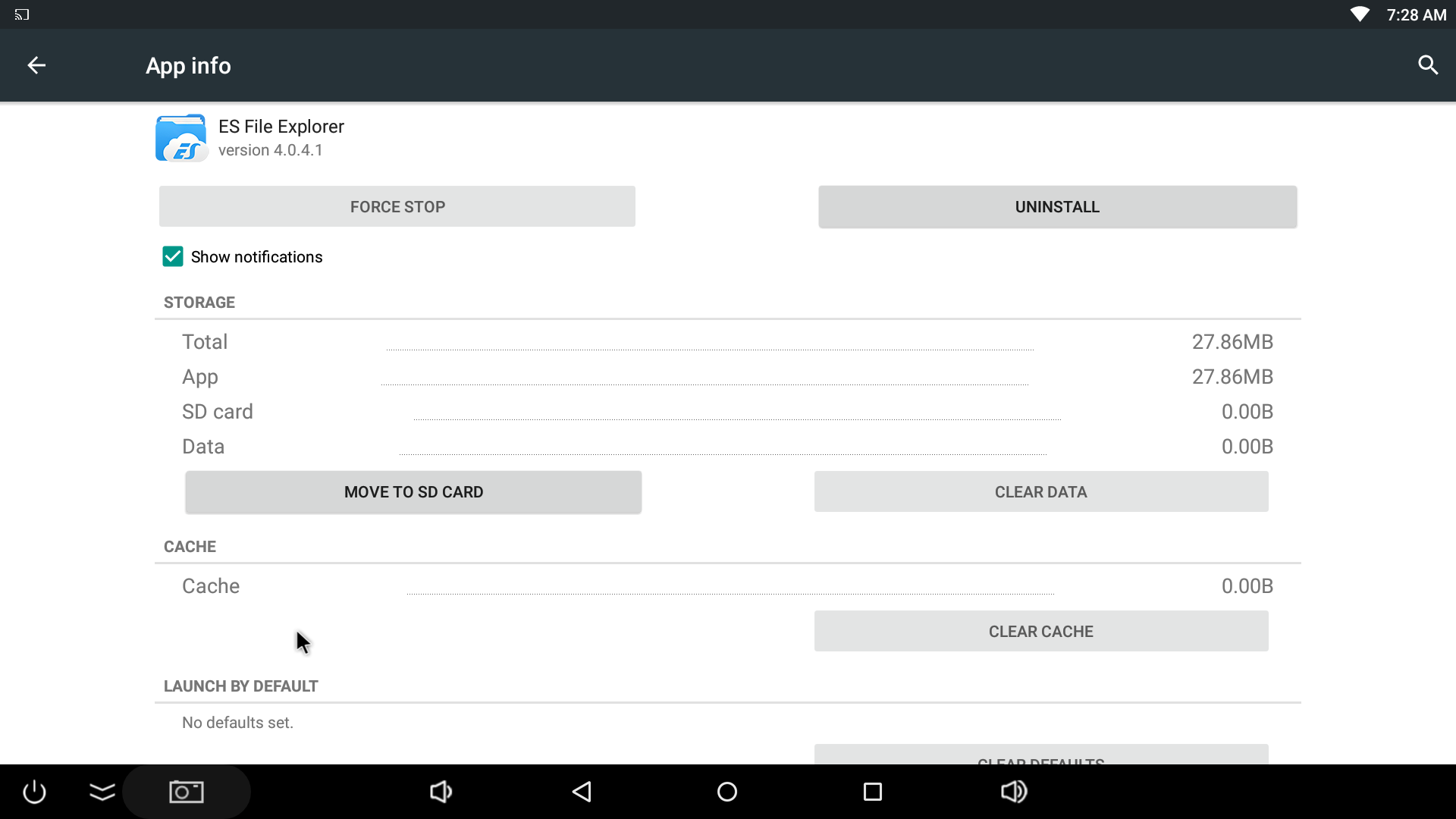
Netflix fixes.
Netflix users faced a problem with audio sync on most of resolutions during video playback. Only 24 Hz frequency gives a stable synchronization on devices. Resolution patch in new release fix this issue for all available for Netflix frequencies and resolutions.
BLE peripheral mode.
This mode for Android is part of the Bluetooth Low Energy profile. Earlier Android could use BLE-enabled devices, but only as a primary device. Peripheral Mode should allow apps on TV Box to send data to other devices. In this way BLE Peripheral Mode Allows One Android Device To Function As A Health Monitor For Another.
Ugoos KODI.
For our KODI build, we performed a row of bug fixes mostly about playback with different video formats. Some bugs of Ugoos skin were also fixed. In addition, we add new pack of Rockchip patches for better performance. ATTENTION: if you use OTA update KODI will not be updated. You need to install new KODI manually or make hard reset of device. Download link at the top of the article.
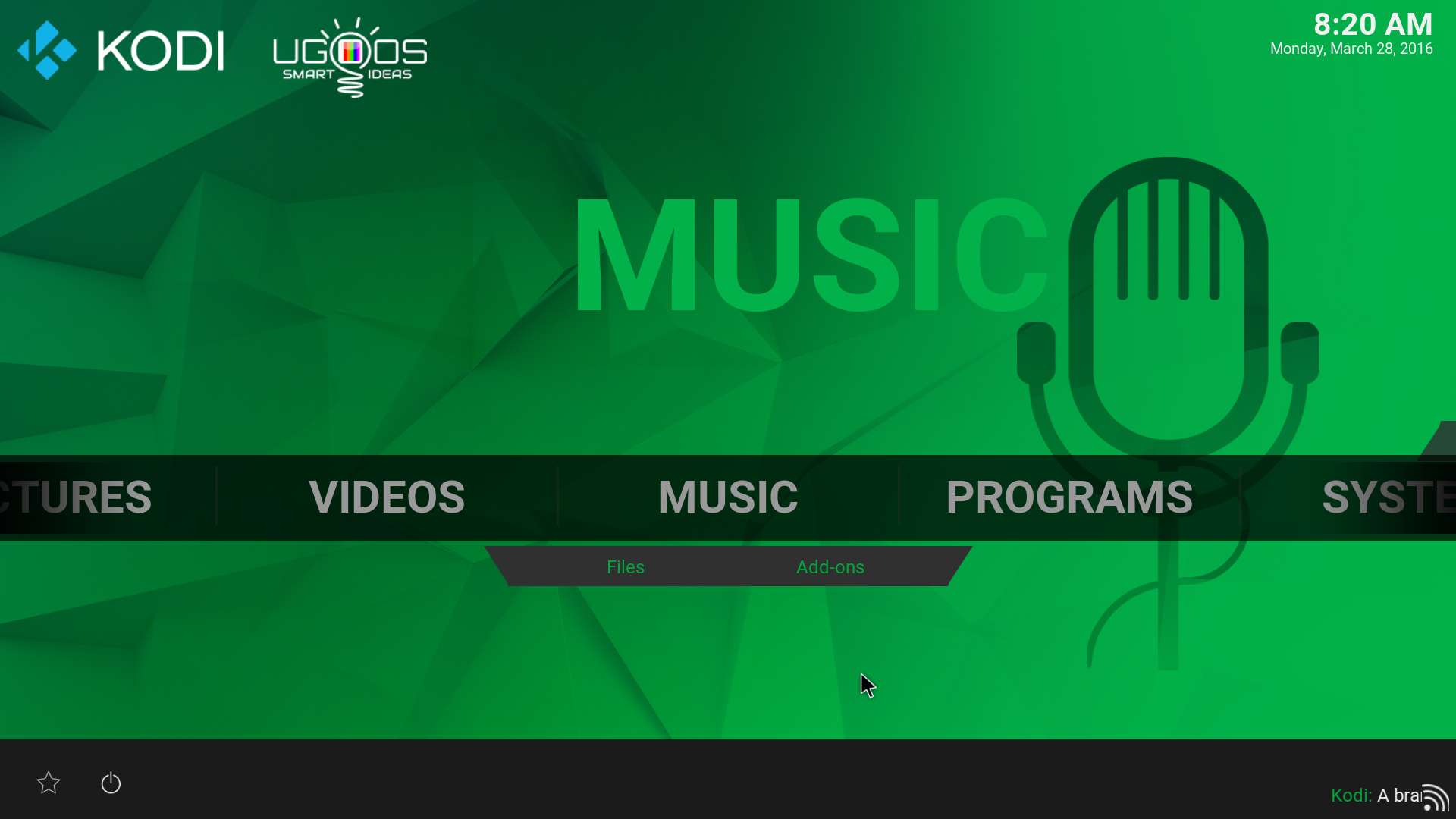
OTA update improvements.
In this release, we made a rework of our OTA system. Now system will be more friendly with a bad internet connections and system will detect itself and don’t ask users to retry update manually too often. Progress bar animation were changed.
Android TV.
We already released system with Android TV launcher for our Amlogic Brand devices, so now it is turn for RK3368.
Android TV version turns your Ugoos device in fully functional media center, which is very comfortable and intuitive for user. Now it is easier to control it with Remote controller, gamepad or even smartphone. Just download Fireasy client via your phone and turn it on in Ugoos settings, or download Android TV remote control. More about Android TV you can read in this ARTICLE.
Android TV version of firmware comes separately from regular OTA updates. In order to operate it, you need download firmware image and reflash your device manually. Links are down of this post
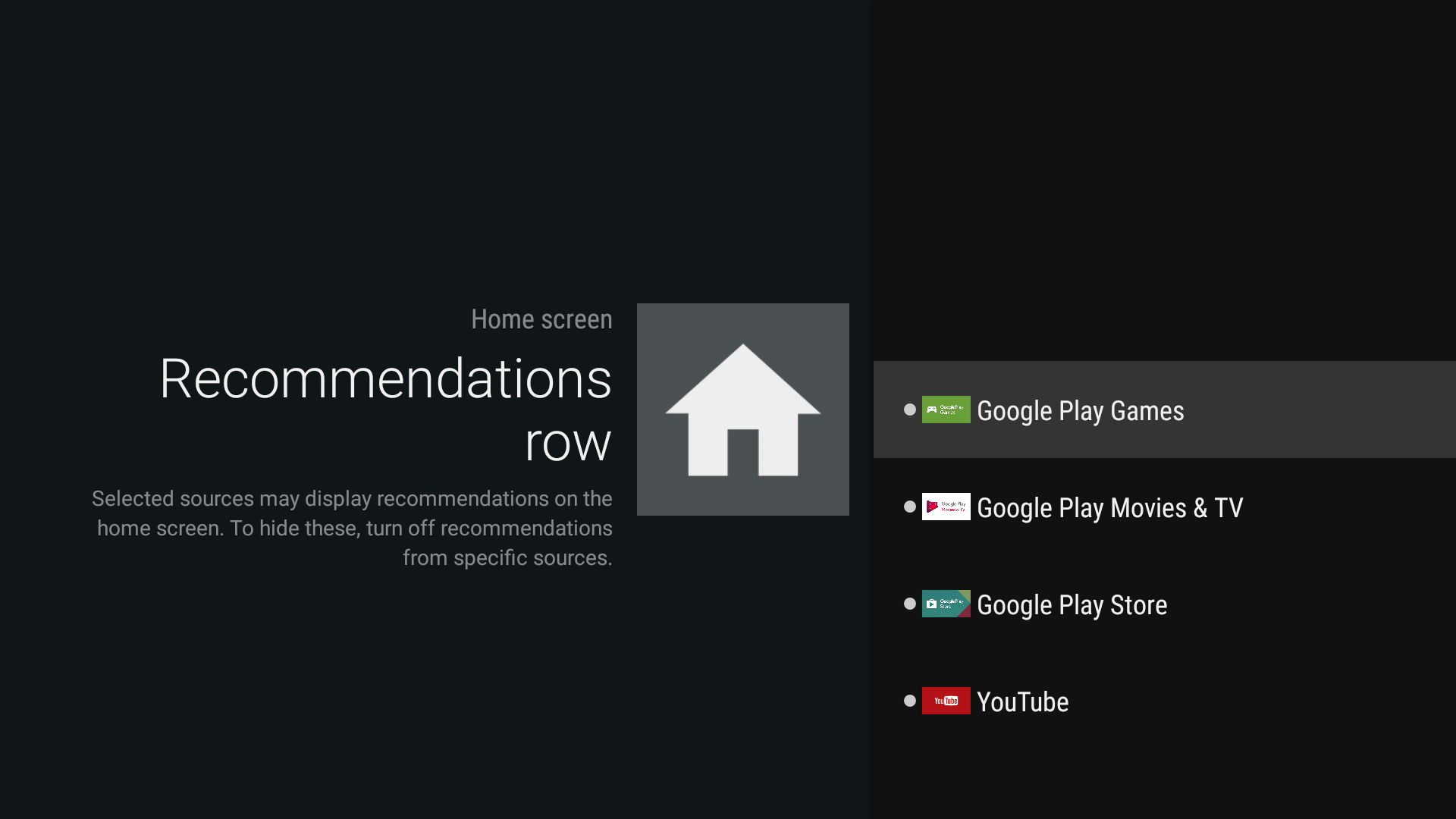
Changelog 1.1.4
Main changes from previous version:
1. Fixed Netflix audio sync issue.
2. Added ability to move apps to SD card (More settings -> Apps).
3. Enabled BLE peripheral mode.
4. Translation changes (eng,de,ru).
5. Fixed no-touch resources problem.
6. Added Android TV remote service.
7. Fixed OK button on RC.
8. Updated Ugoos Kodi (fixed slider, playback bugs) - manual only.
9. Added exfat, ext file systems for SD card.
10. Increased time for auto retry download OTA package.
11. Fixed progress bar for full OTA packages.
12. Added event for BACK key on RC in recovery menu.
Downloads:
Ugoos UT4 fullOTA package v 1.1.4
Ugoos UT4 increment file v 1.1.3 - 1.1.4
Ugoos UT4 Image package v 1.1.4
Ugoos UT4 Image package v 1.1.4 Android TV
Find us:
Comment(S) (10)
Recomended items
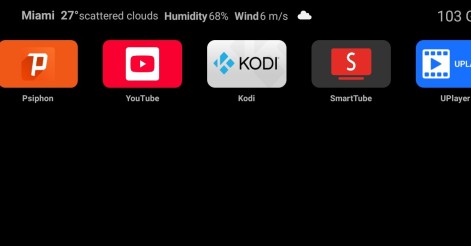
Ugoos Team keeps updating it's own Android Launcher The Ugoos ULauncher is a custom home screen launcher developed by Ugoos for their Android TV boxes. It's designed to replace the standard, often cluttered, launcher that comes ...

Ugoos AM8 Family and SK1 now have ability to run Android 14. IMPORTANT: Currently, mentioned devices can get Android 14 using the AML Burning Tool with all users data been erased only. AM8 Family v.2.0.1 Android 14 https://mega.nz/file/qk ...

IMPORTANT UPDATE: Android TV 12 rollback can't be performed! We're releasing the beta version of the ATV 14 firmware for the Ugoos SK2. Ugoos SK2 ATV 14 beta: https://mega.nz/file/m8kgVLQA#miHWFfqWjVSOQRf544_XHA7teRooRX-rjYIKGSfao ...

This month Ugoos has been released two new devices: Ugoos AM9 and X5M PRO AM 9 is a next-generation device. Amlogic S905x5 CPU enhanced capabilities include following improvements: a 6nm manufacturing process and advanced ...

Comment by Jiri Dostal | Friday, Nov 4 2016, 10:25PM
Well, the upgrade doesn't work (in the same way as OTA 1.1.2 - 1.1.3 didn't work). My UT4 downloads Ugoos UT4 increment file v. 1.1.3 - 1.1.4 via OTA, reboots, the green Android appears for a couple of seconds and than UT4 goes to debug screen ... :( The debug screen says, that there are errors in the upgrade file. I've tried it three times with the same result.
Comment by Jiri Dostal | Friday, Nov 4 2016, 11:07PM
Well, what works? Downloading full OTA, renaming to update.zip, copying to root (not necessary, my UT4 has found update.zip on freshly attached USB flash) and - VOILA - the update 1.1.3 to 1.1.4 works :) Next time I'm not going to waste my time trying the incremental OTA upgrade, I'll go directly for downloading the FULL OTA! My only (well, from the first look) complain is still missing a meaningful DLNA/Miracast support. (I don't consider casting UT4's screen to my mobile or tablet to be meaningful - I do need to cast screen of my tablet and mobile to UT4, attached to big TV!).
Comment by serega ugoos | Monday, Nov 7 2016, 11:03AM
Jiri Dostal, if you modify system then increment file can not be installed. What about Wifi Display, you should find UT4 device on your phone and choose him. All works fine for me.
Comment by Andrea | Monday, Nov 7 2016, 10:34PM
I can't upgrade to 1.1.4 the system start a "firmware upgrade" but never happen the procedure stop in the "checking the package the device is going to reboot" ! Please resolve the bug
Comment by serega ugoos | Tuesday, Nov 8 2016, 09:33AM
Andrea, today we know only one solution to this problem: do hard reset of device. We apologize for inconvenience. If you can get logcat file with adb and send him us we will be very happy.
Comment by Emile | Wednesday, Nov 16 2016, 01:35AM
Anyone having any of these issues with the unit with 1.1.4 and earlier? - Audio stutters and changes audio tone at certain intervals while watching Kodi movies / TV shows or You Tube videos daily, even after the 1.1.4 and Ugoos kodi update. - Disabling HW Monitor CPU sensors in settings seems to help with Kodi Audio stuttering but not YouTube. - Coolmaster Temperature readings differ completely from HW Monitor CPU sensors readings. - The settings menu’s do not factory reset the device, I often have to do a pin reset.
Comment by Rob | Friday, Dec 9 2016, 01:56PM
When can we expect the firmware with the improved Masked HDMI option?
Comment by koes | Tuesday, Mar 14 2017, 10:47PM
Android 7 nougat is supported by rk3368, any plan to bring android 7 to ugoos ut4?
Comment by koes | Wednesday, Mar 15 2017, 09:51PM
Other companies, like remix or geekbox are working with android 7 and android 6 with the same rk3368, and ugoos still in android 5.1 https://www.kickstarter.com/projects/jidetech/remix-io-a-4k-nougat-powered-all-in-one-device http://forum.geekbox.tv/viewtopic.php?f=2&t=14 here the list of nougat supported soc: http://com.puter.tips/2016/08/android-70-nougat-list-of-supported-soc.html
Comment by mo123 | Wednesday, Apr 19 2017, 06:32PM
I made an unofficial Marshmallow firmware for the UT4 tv box. If someone wants to try it, here is the link goo.gl/JDZwx5